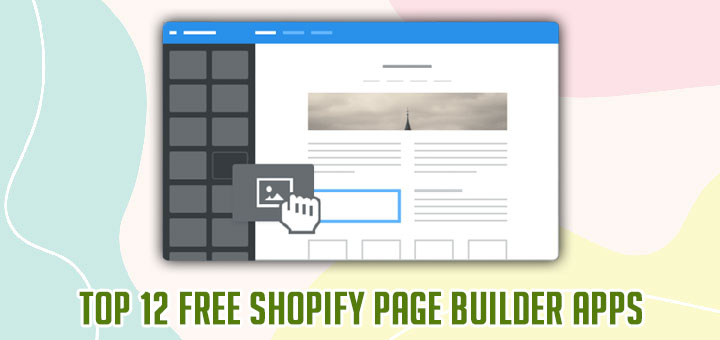How To Add A Trust Badge To Your Shopify Store
There are a number of ways to increase your conversion rate and one of them be putting a “trust badge” to your online store, with the goal of convincing potential customers that the process is safe and secure. This article will be guide you how to add a trust badge to your Shopify store.
- From your Shopify admin, go to Online Store > Themes.
- Find the theme you want, and then click Actions > Edit code.
- Open the file and find to the place you want to put the trust badge. After that paste the following code:1<div style="text-align:center;margin-top:1rem;width:auto;max-width:100%;"><img src="//cdn.shopify.com/s/files/1/0382/4185/files/trust-badges.png?v=1588463469" /></div>
- Click Save and you are done.
You can put the trust badge anywhere on your online store.
In fact, you can find many trust badges from internet and choose one of them to use if you don’t like the badge in this article.

Happy coding.