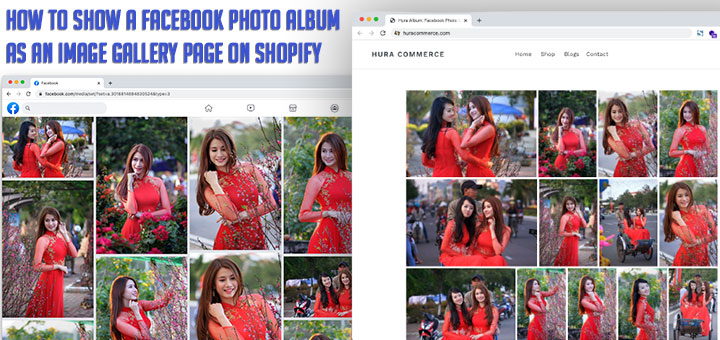The 5+ Best Shopify Apps that Restrict Visitor Access to Content
Restricting content access to certain parts of your Shopify store is one of the most popular ways to increase value to your content or you want to set up endowment for specific customers. If you don’t know how to create a private content, so here are a number of Shopify apps to help you out in creating a private section on your Shopify store.
These are the best Shopify Restricting Visitor Access Apps:
1. Locksmith
Locksmith is for access control, on your online storefront. As a tool, Locksmith’s power comes from a super-versatile yet super-simple idea: locks to protect your content, and keys to let different people in.
Once you’ve locked something, use keys to grant access if the customer:
- has a certain tag
- is signed in
- gives a certain passcode
- arrives via a secret link
- is not signed in
- does not have a certain tag
- gives one of many passcodes
- subscribes to your Mailchimp list or newsletter
- subscribes to your Klaviyo list or newsletter
- has one of many email addresses
- the customer’s email contains something specific
- has purchased a specific product
- has placed at least x orders
- has a certain product in their cart
- has a certain variant in their cart
- has at least $x in their cart
- has a certain IP address
- is visiting from a certain country
- is visiting before a certain date and time
- is visiting after a certain date and time
Or, grant access using any custom condition by using a little Liquid code.

2. Login to Access Pages
Using this app, you can decide which specified page types or even all pages to be accessed by the logged-in users only. The guest visitors on browsing the restricted pages will see the force login message or be redirected to the login page based on your configuration. Take a look at the features:
- Keep all pages unvisitable without logging in
- Require login to access certain page types such as Products, Collections, Blogs, Articles, etc.
- Show custom content to inform visitors of the require login function, or
- Display the default login form for them to sign in quickly
- Redirect users to a specific page, making a streamlined shopping experience
If it is your requirement to apply “Login to Access” requirements for a specific page instead of page types, then you should upgrade to the PRO version to:
- Create multiple Force-login rules for different Products, Collections and Pages
- Define a specific period and priority to apply the rules
- Choose among three force-login options: Login form, Custom message and Passcode
- Also, redirect users to a specific page, making a streamlined shopping experience

3. EasyLockdown ‑ Page Locks
EasyLockdown is a simple but powerful access management tool to fuel up your store by granting access to certain Collections, Products, Pages or Blogs to certain group of customers only.
App is easy to use and doesn’t require any coding skills. Using EasyLockdown you may:
- Completely lock down your entire site in one click
- Limit access to certain Products or Collections
- Limit access to selected Blogs or Pages
- Limit access to whole pages, or lock Buy Buttons or Prices only (so called “Login for Price” feature)
- Configure who may access using flexible rules constructor, based on Number of Orders, Amount Spent, Order Dates, Customer Tags and Locations and much more
- Limit access based on customer location (GeoIP based locks)
- Hide links to locked areas from your content and Menus automatically
- Redirect customers to standard login form, or your custom page.
App is checking permissions server side, so even with disabled JS and some other hacks unauthorized user won’t be able to access to locked content.

4. Wholesale Lock Manager
Instead of having two separate stores for retail and wholesale, now you can run your entire business from one online store! Wholesale Lock Manager makes it easy to password protect specific products or pages in a few steps.
Just select the customers who you’d like to receive access to your protected content and send them the password. Also, you can set locks by granting access to customers with specific tags or entering their specific emails.
This solution is perfect if you’d like to offer your wholesale customers a discounted price and want to protect the wholesale section of your storefront.
With this app, you can install and create a lock in seconds. Locks will only password protect the pages you wish to have them on.
Integrates well with Wholesale Pricing Discount and Wholesale Order Form & Re Order.

5. B2B Private Store
With this app, you can have control over the users accessing your store. It is great for business models focused on B2B. Your ecommerce will be private, only for registered and validated users. Administrator can verify all new registered customers and allow or disallow them.
All visitors and not approved customers will be redirected to login form, after they visit your store. In login form, they will see only this form without shop menu, navbars and footer. Only after login, they can browse your store, if their account is approved by administrator. All visitors and not approved customers can also display registration form and reset account form. All these forms you can design like you wish, in advanced form designer, in app configuration.
App features and options:
- In customers list, you can approve or disable all new or older customers, registered to your store
- In customers list, you can use filters to search customer faster, or also use bulk actions to approve or disable customers in bulk
- You can choose if you want to allow to browse your store for all customers, all registered customers, or registered and also approved customers
- You can defined unlocked pages in your store, where all customers and visitors have access
- In advanced form designer, you can set design for you login form, registration form and reset account form
- In advanced form designer, you can defined background color of page or form, type of form field labels and many more, for login page, registration page and reset account page
- All changes you made in advanced form designer, you can see in live preview, for better imagine how its will looks like in your store
- You can send automatically email notification for selected administrators, after some customer will be registered to your store
- You can also send automatically email notification for customer, after he is approved by administrator
- In both email notifications, you can defined subject and body of this email notification in rich text editor and use variables, which will be replaced by customer data in email, like customer name, customer email, store name and more…