14+ Best Trust Badge Apps for Shopify
When an online shopper lands on a website, a substantial amount of trust needs to be built in order to get their sale. If your site isn’t displaying a trust seal, you’re missing the opportunity to increase trust close more sales.
I’ve written an article to guide you how to add a trust badge to your Shopify store manually. If you consider yourself non-technical, there are Shopify apps that help you.
These are the best Shopify Trust Badge apps:
- Ultimate Trust Badges FREE!
- Free Trust Badge
- Free Trust Badge Master
- Trust Hero ‑ FREE Trust Badges
- Trust Me ‑ Free Trust Badges
- TRUST
- Coupo Free Trust Badge
- FREE Ultimate Trust Badges Pro
- TrustedSite
- TrustBadges
- Pix ‑ Trust Badges
- Urgency Pack Ultimate
- VITALS | 40+ apps in one
- Trustbadge: Reviews Toolkit
- Super Watermarks
1. Ultimate Trust Badges FREE!
This app provides +100 free badges that match your store’s design. You can customize your message, colors, alignment, size and more for the badges. You can customize the trust badges without any technical experience with our intuitive what-you-see-is-what-you-get settings. No developers needed! No theme code added!

2. Free Trust Badge
This app unlock over 670 premium payment badges including full-color with multiple design options to choose from.
With this app, you can easily drag and drop your trust badges nearly anywhere on your Shopify store. Just move your cursor over the area you want the badges placed and click. It opens up nearly unlimited possibilities for where your badges can be placed in your theme.

3. Free Trust Badge Master
With Free Trust Badge Master app by HulkApps, you can show visual cues that reassure consumers that the particular store is deemed legitimate, secure, and trustworthy. You can customize your Shopify store design with eye-catching and functional payment badges and trust icons to make your store stand out.
The icons work instantly for any themes with easy common symbols to choose from Worldwide Shipping, Best Prices Guarantee, 24/7 Customer Support. The icons work instantly with 90% of the top 50 best selling themes.

4. Trust Hero ‑ FREE Trust Badges
With this app, you can stop these customers from leaving your store by displaying free payment and security badges on your product pages. The app works right away. No developers needed! Takes less than 2 minutes to get set up. Easily set up different icons and start making more sales!

5. Trust Me ‑ Free Trust Badges
This app will not add any code to your store, so it will not delay the loading of the store. With this app, simply choose your badges, the styles, colors, and sizes you like. No extra buttons and feature pages, no professional action required. Easy to setup, just one-click.
The payment badges are also available on any mobile devices. You are allowed to customise the icon size for them to fit in any resolution. Get those badges ready on your store.

6. TRUST
This Shopify app helps you add the seals including: PCI Compliance Seal, SSL Seal, Secure Architecture Seal, Money Back Guarantee Seal, Store Contact Seal, Reviews Seal, Social Validation Seal (FB/Instagram/Twitter/Pinterest/YouTube) to your Shopify store.
You can customize the seals you want to display and customize the location on your page to display the seals. You also can display seals on the Checkout pages.

7. Coupo Free Trust Badge
Coupo Free Trust Badge allows you to display payment and security badges on your product pages, which give your customers the peace of mind they need when making an online purchase. It’s easy to install with the click of a button – no developers needed! Works with Shopify apps – including Spocket and Oberlo Compatible with Shopify themes.

8. FREE Ultimate Trust Badges Pro
This app provides dozens of icons, colors, and styles. It’s easy to setup. No developers needed! Just 1 click install and you are all set!
This app is fully responsive so there will be no issues on mobile or tablet.

9. TrustedSite
The TrustedSite certification ensures your customers can trust your site and your business. The Trustedsite begins by checking your site for security issues and verifying key contact information so they know your Shopify store is secure and your business is legitimate.
Once you’ve passed their security scan, your site begins displaying the TrustedSite floating trustmark.
When your visitors click on the trustmark, the app will show them an on-site modal available in 20 languages. It shows the secure status of your website. Additionally, The Trustedsite also will show you are a Verified Business by independently verifying your key contact information and displaying it on your verification modal—proving that your business is legitimate, reliable, and can be trusted.

10. TrustBadges
With this app, you can visually prove to your customers that your store’s checkout system is indeed safe and secure! Reinforce your store’s credibility with the discreet security and trust badges, and personalize them to suit your store’s voice and theme.
Setting up is as easy as 1-2-3. No, seriously, all you need to do is to click install, set up your default badges and save! Trust automatically displays on all of your product pages, under the Add to Cart, all without the hassle of coding and messing with your store’s template.

11. Pix ‑ Trust Badges
Pix – Trust Badges prove to your customers checkout system is safe and Increase the trust perception of shoppers by displaying the unique features of your shop. You’ll be able to visually represent your key sales points beautifully and effectively. Your shoppers will feel more trusting when they see that you securely accept their trusted forms of payment.
Grow your conversion rate by getting customers to trust you by displaying clear trust badges.
Features
- 100% Responsive
- Can preview how it looks on your store
- Choose a beautiful badge from our gallery
- Simple setup in just two minutes
- Fully customizable

12. Urgency Pack Ultimate
This app offers all the components that you need to increase your conversion rate by urgency and social proof.
- Product Timer Component
- Sales Popup Component
- Stock Counter (Inventory Counter) Component
- Trusted Badges Component
Features
- Fully responsive components (Mobile, Tabs, Desktops)
- Numerous customization options
- Fast loading
- All you need as a one pack

13. VITALS | 40+ apps in one
VITALS includes 40+ Shopify apps, aimed at boosting sales by increasing conversion rate and decreasing page load time. One of them is Trust Seals & Badges.

14. Trustbadge: Reviews Toolkit
With this app, you can manage shop and product reviews easily. You also can collect reviews for your Shopify store and your products via email. Publish reviews to prove the quality of your online shop and optimise your product range based on customer feedback.

15. Super Watermarks
Super Watermarks is an advanced but also easy-to-use watermark bulk editing application for your product images. It allows you to add highly configurable watermarks, logos, stickers, labels, badges and frames to your products. With the slogan “The next level of adding watermarks, badges and stickers”, Super Watermarks provides full detailed instructions to help you manipulate easier than ever, in line with the “Super” spirit of the application.







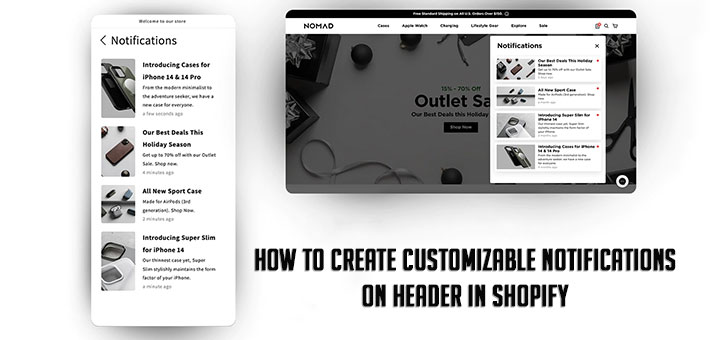


Hi, about the trust badges article that you created.
I made a free-to-use app that making trust badges primarily for e-commerce stores.
I think it will be valuable for your readers to know about this free mini-app that we created, and it would be great if you can add a link to your article:
https://conversionskitchen.com/trust-badges-generator/
Kind regards,
Omer from ConversionsKitchen.com.