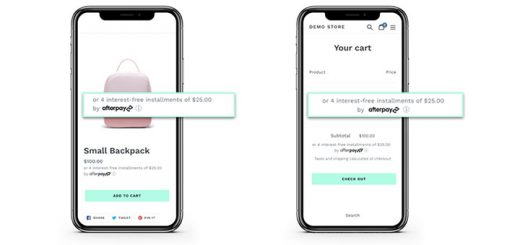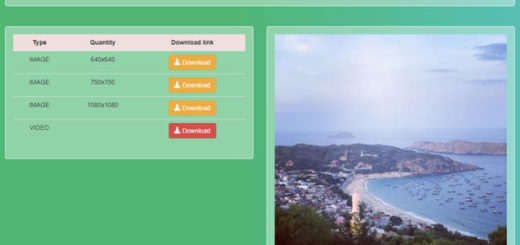How To Create An Age Verification Popup For Specific Products In Shopify
In order to run a successful online store, you must make sure that your customers are purchasing products that they can legally own. This is a good thing because it protects both you and your customers from potential legal problems down the line. In this blog post, I’ll explain how to create an age verification popup for the specific products in your Shopify store. Let’s get started!
Here, I’ll use the AntiCopy app to make things easy. AntiCopy is one of the best Shopify apps that helps you to protect your site’s content from being reused by malicious merchants. Not only that, but it also offers Shopify merchants a number of extended features and one of which is to create the age verification popup.
Follow the steps below to learn how to create an age verification popup for specific products using the AntiCopy app.
Go to the Shopify App store, find the AntiCopy app, then install it.
After successful installation, you go to the app dashboard to set up the configuration. On the settings page, open the Age Verification Popup.
In this tab, you can configure the settings for the age verification popup as heading, sub-heading, buttons,… You can preview it in the section beside.
You have 2 options to show the age verification popup:
- All pages
- Only some pages: You can choose the special pages to show the popup
Remember to activate the popup and save your changes to apply the popup to your Shopify store.
I hope this article has helped you understand age verification and why it’s important for online store owners. If you have any additional questions, please comment in the section below. I’d love to hear from you!