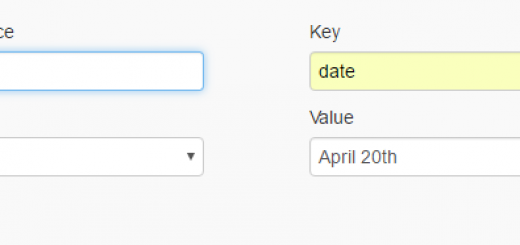How to Find Your Best-Performing Regions Using Map My Customers App
When running a busy online store, it’s easy to lose track of the broader picture about where your products are doing well, and where you might want to focus your efforts next. Fortunately, Map My Customers makes that easy. This great app will help understand essential geographic information about your customers, at a glance, find your best-performing regions, and target them. Install Map My Customers now and get the benefits that it brings.
Login to your account to the Shopify app store, search for apps, Add App and Install App.

In the first step, this app will begin importing the location information of your store’s orders. This can take a few minutes, but if you leave this page open it’ll start showing your data in about 45 seconds and you will get an email when the entire import is complete.
Connect your Shopify store and Map My Customers will pull in all of your store’s orders and generate an interactive heat map for you to explore. This app will also show you core metrics like total sales, average order value, returning customer rate, and a total number of orders – plus you can break those numbers down by state to easily identify your best-performing regions.

In addition to visualizing and calculating your store’s data, this app offers other essential map-based features including the ability to embed a version of your heat map on your website to show off your product’s distribution (social proof!), as well as the ability to export geo-based ad targeting criteria for popular platforms like Facebook, Privy, Free Shipping Bar and more.