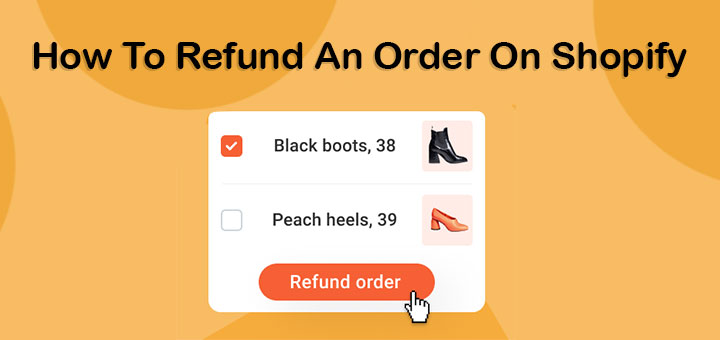How To Create Customizable Notifications On Header in Shopify
If you want to boost sales with customizable header notifications for new products, sales, and blogs, look no further, this app will help you do that. The Header Notifications app will help merchants boost sales by creating customizable notifications in the store header. These notifications can be used to promote new products, announce sales or discounts, highlight new blog posts, or share any other information that the merchant wants to highlight. The notifications are easy to set up and can be tailored to match the look and feel of the store. With this app, merchants can quickly and effectively promote key information to their customers and direct traffic. Let’s follow the steps to create customizable notifications in your store header.
Log in to your Shopify app store account, search and install apps to your store.

Once installed, you can easily customize everything to match your store’s look & feel with full design control.
Step 1: Activate app embed
To ensure the proper functioning of this app, please enable the app to embed by clicking the Enable App Embed button provided at the first step in Get Started item.
After clicking on the button provided, activate the widget in your store and Save

Step 2: Add the app code to your store (optional)
Please click the Install code now button to access this app install process and include the code into your published theme if your theme does not support the app embed block.

Step 3: Create your first notification
After you have enabled the app to embed or install the app code, you will need to create your first notification by clicking Create notification. Here, you can set the content, title, and display image for your notification. Moreover, you need to add a link to the landing page or product page that is having a promotion for customers to access in the easiest way.

Step 4: Adjust design settings
The final step is to adjust the design settings to suit your store’s design look and feel. Here you can customize everything to match your store’s look and feel with full design control with no code needed. Choose from 100+ icons to match your store’s design and improve notifications.