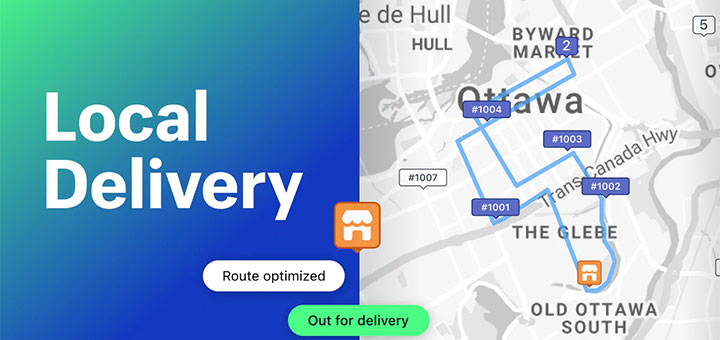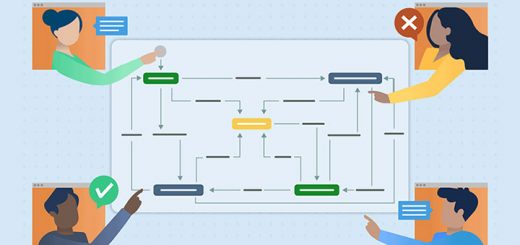Shopify has opened beta of new online store design experience for all Shopify Partners
Shopify has opened beta of their new online store design experience for all Shopify Partners. Now, developer preview stores can now be used to explore and test a number of new storefront features, including interacting with the new online store editor UI, enabling sections on product pages, and setting up 2 new online store app extensions.
By participating in this beta you will be able to explore and test the new theme architecture, provide feedback, prepare to implement the new sections into your own projects and get a preview of the online store editor UI.
The Online store design experience developer preview will allow you to:
- Add content sections to product pages via online store editor UI.
- Edit product pages individually or globally, as master pages, with multi-page editing.
- Create custom sets of headers and footers with frame sections.
- Integrate your apps with app sections and app snippets to safely surface Shopify applications on merchant storefronts.
Today the partner beta is limited to adding sections to product pages, but in the coming months, we’ll be adding sections to all page types. We will also be introducing new enhancements to the online store editor, including:
- Page drafts and summaries for draft changes
- Transferable content for easier theme switching
- Live theme updating (e.g. instant update of styles, and quick section-only refreshing)
- Master page section overrides for content and settings at the single page-level
- Section enabling and disabling
- Additional UI components (e.g. Page selector, search, updated top bar design, etc)
- Enhanced theme editor
- Improved mobile support
- Support for template sections and the Section Rendering API (currently the beta does not support these capabilities)
Additionally, we’ll be releasing new guides, blog articles and webinars to help you prepare before the merchant release. Updates to tools, themes, variables, and APIs will be published and tracked in our developer changelog as they are made available to developers.
Accessing the beta:
You can access this beta by creating a new developer preview store and selecting “Online store design experience” developer preview. Once this developer preview store is created, you can navigate to Online Store in the admin and select “Edit store” to access the new online store editor.
A sections-compatible version of Debut is available for testing the new functionality on the online store editor, as well as a reference for how you can set up the sections architecture on your own themes. Download the sections-compatible Debut theme here, and upload it to your developer preview store via the store admin. More instructions on how to add sections to Debut, as well as interact with the online store editor, can be found in Shopify’s help docs.
Source: Shopify