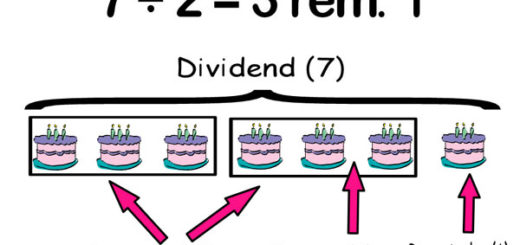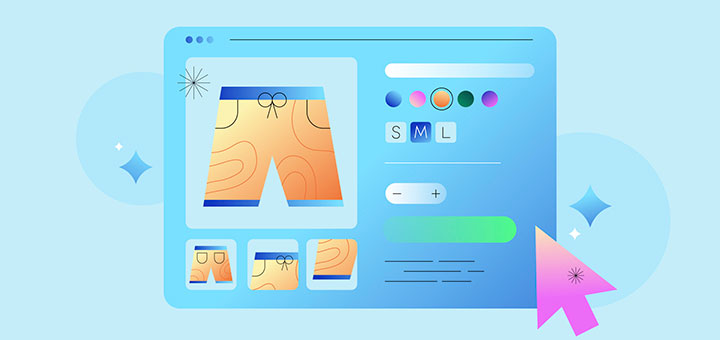The Best Shopify Copy Products Apps
Instead of spending your time copying and pasting the information for the product (title – images – description – price – variants – handle…), you can do it with one click and import whatever you want in a short time. Integra these great apps, you will feel very convenient, and you will spend time on more important tasks.
Here is the list of the best Copy products apps for Shopify in 2026:
1. Kopy ‑ Copy products
Kopy is an app that allows you to copy easily products from any Shopify store to your store in just 1 CLICK.
Insert the URL of your desired product, collection, or store to copy products from and you’ll save a LOT of time getting ALL the Titles, Images, Descriptions, Variants, Prices, Compare at price, and SEO info copied into your store in a matter of seconds.

2. Copify ‑ Copy Products
Copify is a product importer that allows you to import/copy production information from different stores to your own store with a single click! All the details from the product can be imported in one quick process and this includes the images, inventory, description, price, and other details.
Once products have been imported, they can be instantly available in your store. This will you save a lot of time getting all the product information copied into your store in a matter of seconds. Never get tired of copy-pasting product information again. Just import, then run ads.

3. SoCopy ‑ Copy Products
SoCopy is a product importer app that gives you the power to import/copy products from different stores with a few clicks on your store. The most important thing is that SoCopy imports all product details and you can edit the product before importing it and many other features.

4. POKY ‑ Product Importer
Allows you to import/copy products from any Shopify & Woocommerce & Magento & OpenCart store + Amazon + Etsy + Walmart + eBay + Shein + Wish + VistaPrint to your Store with one click, it is a good application to save your time in copying and pasting.
You can use it to duplicate your products so that you can use a single product in your store as a prototype and based on that one, create a new product using the information you have in your model product.

5. Duplicate ‑ Copy stores
Use Duplicate to export your data from your current store to a new Shopify store in just a few steps. No files involved. You can easily create new stores for different currencies or languages, so your products can reach more customers. If you find any issue with your export, you won’t be charged. You are also guaranteed no information will be modified at your source store.