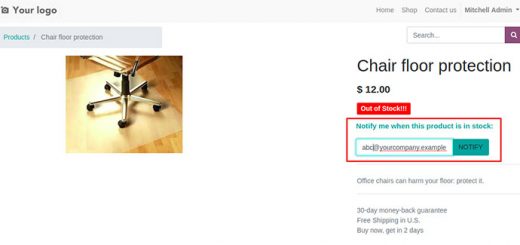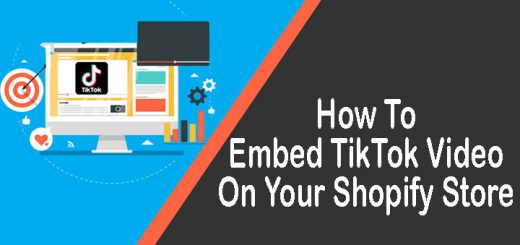5 Tools To Create An Online Comparison Table
In today’s digital age, comparing products and services online is more important than ever to ensure you’re making the right decision. This begs the question: How can you effectively compare and create online comparison tables quickly and professionally?
In this article, we’ll explore the 5 most powerful tools for creating impressive online comparison tables. From unique features to ease of use, these tools not only save you time but also bring precision to your decision-making process. Let’s explore these tools together and learn how they can enhance your experience when making online comparisons.
Here is the list of the best tools to create an online comparison table:
1. Canva
Are you looking to create a clear and readable comparison table? Canva is a graphic design web application for those who want to design professional and personal comparison tables online.
Canva has over 20 most commonly used graphics ready to use. Standard or more professional, these comparative tables do not require any special training. Canva’s only online workspace allows you to create, share, publish, and download your comparison tables.
In addition, in addition to the design specially adapted to non-designers, the integration for a website is simple.

2. Visme
Visme stands out as an advanced online tool designed for crafting HTML5-based infographics and presentations, often positioned as a compelling alternative to traditional PowerPoint. Additionally, it is a versatile resource for creating visually striking infographics.
This application is strategically engineered to streamline the creation of comparative tables, eliminating the necessity for specialized graphic design expertise. Abundant in templates, photos, vector elements, and resources, Visme provides a comprehensive toolkit to facilitate your initiation and seamless integration of visual elements into your comparison charts.
While the majority of its features are accessible for free, Visme goes a step further by enabling the download of your comparison table for offline use, complete with password protection for added security. Meticulously designed user-friendly features contribute to an enhanced workflow, ensuring optimal efficiency in your endeavors.

3. Adobe
Adobe presents an exclusive opportunity to craft premium comparative tables that stand out for their design excellence, rivaling the aesthetics of top-tier e-commerce websites. Noteworthy, however, is that this offering extends as a complimentary trial for a limited 30-day period, thereafter necessitating a subscription for continued access.
The utilization of Adobe is characterized by its intuitive interface, complemented by an extensive library of comparative table templates. Another distinctive aspect of Adobe lies in its capability to filter between standard and premium table options.
Further enhancing customization, Adobe offers a diverse selection of graphic elements, including logos and backgrounds, empowering you to meticulously augment and refine your comparison table with precision.

4. Excel
Excel stands as the preeminent tool for crafting tables of any kind. Within this software, the seamless modification of content and format within your comparison table is exceptionally straightforward.
Effortlessly merging and relocating data within the spreadsheet is a distinctive feature of Excel. With the added advantage of regular updates and robust functionalities, Excel offers a compelling environment for the creation and manipulation of comparison tables, providing users with unparalleled flexibility.
Predefined formatting and simplified search capabilities within the workbook containing your comparative table contribute to an efficient user experience. Excel’s prowess extends to the incorporation of formulas that can be automatically replicated, enhancing the analytical capabilities of your comparison table.
Furthermore, the adaptability of entered data and applied formulas to the evolving size of your comparison table is a testament to Excel’s dynamic and user-centric design.

5. Google Sheets
Google Sheets stands out as the quintessential online tool for crafting comprehensive comparison tables. Renowned for its user-friendly interface and exceptional effectiveness, this tool leverages artificial intelligence to deliver advanced and personalized features.
The intuitive functionalities of Google Sheets, coupled with its clear design, make it an unparalleled resource. Access is effortlessly granted by creating a Google account, ensuring secure cloud storage for your data.
The tool offers a plethora of customizable comparison table templates that are readily deployable. Google Sheets further streamlines the comparison process through the creation of pivot tables, enhancing analytical capabilities.
A distinct advantage of Google Sheets lies in its compatibility with Excel files, providing seamless integration for users. Moreover, its universal accessibility across all devices—be it smartphones, PCs, or tablets—underscores its versatility and convenience.

Conclusion
In conclusion, the landscape of online comparison table creation is enriched by the diverse capabilities of the five tools explored in this discussion. From the professional design prowess offered by Canva to the HTML5-based versatility of Visme, and the premium features of Adobe, each tool brings a unique set of strengths to the table. Excel, with its time-tested familiarity and dynamic adaptability, stands as a reliable choice, while Google Sheets emerges as a comprehensive, AI-powered solution with seamless compatibility. In navigating the realm of comparison tables, the selection of a tool ultimately hinges on the specific needs and preferences of the user. Whether prioritizing design aesthetics, user-friendly interfaces, or cloud-based collaboration, these tools collectively empower users to present information effectively, fostering informed decision-making in the digital age.