How to create mega menu in Shopify
If you’re more technical, you may want to add mega menu to your online store manually. If you consider yourself non-technical, there are Shopify apps that help to create mega menus for you.
These Shopify apps make it easy for you to add mega menu to your website using templates and drag and drop builders, and they come with great features like responsive designs and the ability to add items like contact forms, icons and images to your mega menu.
Here is a list of the best Shopify Mega Menu Apps:
1. Globo Mega Menu
Globo Mega Menu allows you to create mega menus using a drag and drop interface, making it ideal for people who don’t have a lot of technical knowledge required. Plus, Globo Mega Menu comes with more than 20 Google fonts for you to choose from, it is a user-friendly, highly customizable, fully responsive Mega Menu for Shopify. The App is easy to use and create an amazing menus whilst still powerful enough to create highly customized and creative mega menu configurations.
The mega menu app is compatible with all Shopify themes.

2. Smart Menu
Smart Menu makes it easy — and fast — for you to build multi-level menus using a live editor and their range of templates. This Shopify app comes with support for unlimited menu items, it allows you to add images, labels, contact forms, and icons to mega menus, and it even enables you to hide specific menu items on mobile or desktop menu versions.

3. Buddha Mega Menu
With Buddha Mega Menu, you can create dynamic mega menus in minutes, and it comes with four different types of menus for you to choose from. This Shopify app also enables you to add a countdown timer to your mega menus, telling your customers how much time they have left to take advantage of a special offer, and it features a responsive design, making your mega menus compatible with smartphones and tablets.

4. Meteor Mega Menus
Meteor Mega Menus comes with several templates you can use to build attractive and functional mega menus for your online store. All templates allow you to customize text, colors, animations, and other settings.
Plus, this Shopify app uses lightweight code, so it won’t slow down your website, it comes with support for mobile devices, and it makes it easy for you to customize the text, colors, and animations in your mega menus.
The developer continue to develop new templates to offer more layout and style choices.

5. Mega Menu Pro ‑ Drag & Drop
Mega Menu Pro is a visual, drag and drop, fully customizable and responsive menu builder for Shopify. This app supports different content types for menu and enables you to create an amazing mobile menu with smooth browsing experience.

6. Mega Menu ‑ Stellar Point
Stellar Mega Menu is a user-friendly, highly customizable, fully responsive Mega Menu for Shopify. The app is far more handy for store owners to create their desirable menus while it still maintains a powerful configuration for designing highly-inventive menus.
With the user-friendly interface and smart installation method, you can create a mega menu in your Shopify store in minutes. The “Stellar Mega Menu” app could be considered as an optimal tool to create your menu without any technical expertise
The mega menu app is compatible with all Shopify themes. The app is compatible with all Shopify free themes which are activated on the theme store.







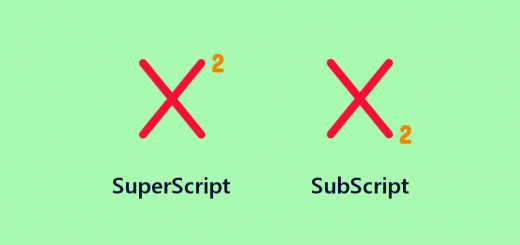


Hi Kiet and thanks for the mention. I wanted to let you know that Meteor Mega Menus now has an updated demo store: https://meteor-succulents.myshopify.com
And we’re glad you appreciate our ‘lightweight’ code… page speed cannot be overlooked! 🙂