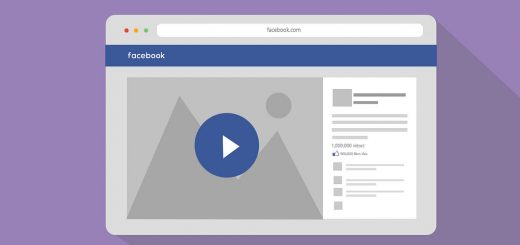How to put small number or letter above/below text in Shopify
If you’re writing a product description or blog post involving equations or scientific formulas on your Shopify store, chances are you’re going to need superscripts and subscripts. It means you must put small number or letter above/below text.

It’s simple. On editor, switch to HTML view:
- If you want to put number / letter below text, you must put the number / letter into
<sub>tag (Eg:H<sub>2</sub>O– H2O). - If you want to put number / letter above text, you must put the number / letter into
<sup>tag (Eg:100<sup>o</sup>C– 100oC).