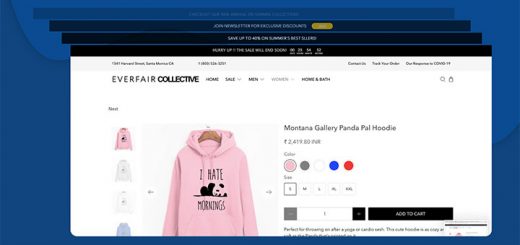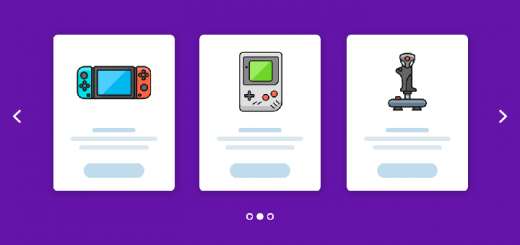How to Create a Discount Wheel Pop Up in Shopify using WheelDiscount app
Imagine that when a visitor is confronted with an ordinary pop-up window, he doesn’t feel like he really won something or that he has a chance to win something in return for his email. When a visitor is confronted with WheelDiscount, he feels like there is a genuine chance that he could win big, so the perception of the coupon is multiplied and the value of the coupon. This is the best benefit which it brings.
First, you have to login to the Shopify app store. Search for WheelDiscount app and click Add app to install.

After that, go to price rule page by clicking on Price Rule menu in navigation bar. Add Multiple price rules you want to show in your spin wheel in store. Your added price rules will show in the table below the price rule form. You can enter different discount forms: Percentage, Fixed amount, Free Shipping then then enter discount value and click Submit.

Now, the storefront will have a Wheel pop up. When the customer spins and submit their email on this popup they will receive a discount code. At the same time, their email will be saved in the list.

The emails collected from spin wheel will list under Emails Count menu in navigation bar.

The total revenue collected from spin wheel will list under Orders menu in navigation bar.