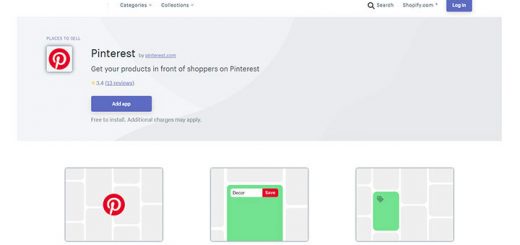How To Add Smart Instant Search And Voice Search Into Your Shopify Store
Smart instant search and voice search are among the features that store owners want to integrate into their stores to provide a seamless customer experience. No need to spend too much time learning how to add this feature, Expertrec Smart Search Bar app will fulfill all your requirements with 1 click. Expertrec enables searching through different product variants of different colors and sizes through image search and smart search recommendations, besides that, it helps customers quickly find the item they need with voice search recognition. Your customers will surely feel satisfied and convenient when shopping at a website that is integrated with these features. Enjoy the feeling of selling more products when installing this app now.
Log in to your Shopify app store account. Install Expertrec smart search bar app.

After installing, click on Expertrec’s app and you will be redirected to Expertrec’s control panel. Enable Click to enable search on your site.

Once this is done, your Shopify search should start working.

On your home page, you will see the following screen. The reindex button lets you update your products in search results when you make add or remove products from your store.

Enable Voice search – Navigate to Voice search, to enable or disable voice search in your search results pages. (please note that voice search works only on Chrome browsers). Don’t forget to click on update.

Get all these benefits without any coding with just a single click, try it absolutely free for 14 days.