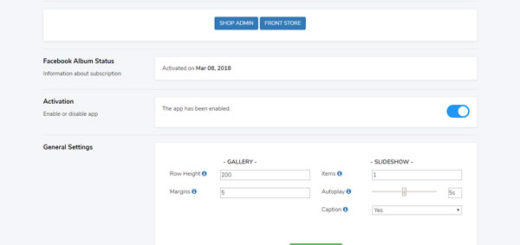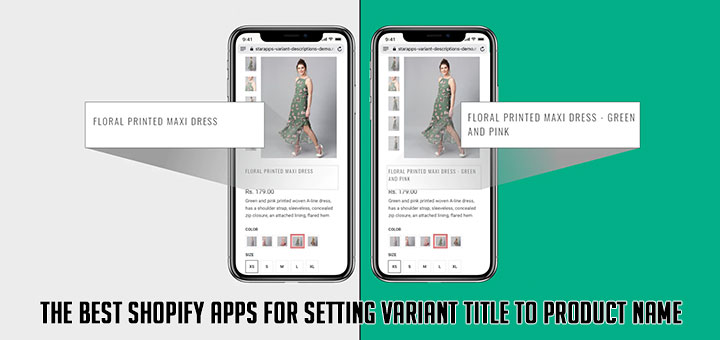How To Add Customer Metafields in Shopify 2.0
With the advent of Shopify 2.0, a wave of transformative enhancements has surged through the platform, offering a multitude of impressive updates. Among these, the integration of customer metafields stands out as a potent addition, reshaping the way businesses interact and understand their clientele. Customer meta fields represent a pivotal feature, empowering merchants to curate and manage custom information specific to individual customers. These fields serve as a gateway to invaluable insights, allowing for the personalization of customer experiences in unprecedented ways. In this comprehensive guide, we embark on a journey through the terrain of Shopify 2.0’s customer metafields, providing a detailed walkthrough on how to leverage these tools effectively. Unravel the potential of customer metafields and harness their capabilities to drive tailored experiences, foster enhanced customer engagement, and ultimately, elevate your e-commerce endeavors to new heights within the Shopify ecosystem.
1. Definition of Customer Metafields
Customer metafields stand as the pinnacle of customization within your Shopify store, offering tailor-made fields affixed to individual customer profiles. Beyond Shopify’s default data, these fields serve as personalized tags or attributes, offering an expanded dimension to your understanding of clientele. Unleashing the potential of customer metafields facilitates deeper comprehension of customer nuances, enabling personalized marketing strategies and finely-tuned sales approaches.
By default, the customer segment in Shopify imposes limitations on storing detailed customer information. However, the introduction of Shopify’s customer metafields amplifies these possibilities manifold. It enables the storage of diverse and personalized data such as birthdays, multiple contact points, profile images, and an array of other customizable fields, transcending the constraints of the default customer section. Embracing customer metafields in Shopify empowers you to craft a comprehensive, multifaceted customer database, enhancing your capacity for tailored customer engagement and enriched marketing strategies.
2. Benefit Of Using Customer Metafields
Customer metafields are a gateway to boundless opportunities within your online store, revolutionizing the way you engage with customers. Here’s why incorporating them is a game-changer:
- Personalization Amplified: Harness customer metafields to gather and leverage crucial data such as birthdays, preferences, and buying history. This wealth of information enables the creation of tailored shopping experiences, fostering deep connections with your customers.
- Enhanced Segmentation: Utilize metafields to categorize customers based on specific criteria like location, product preferences, or membership status. This segmentation becomes a cornerstone for targeted and effective marketing campaigns.
- Analytics: Storing additional customer data through metafields unlocks profound insights into customer behavior. This invaluable knowledge equips you to make informed, data-driven decisions, optimizing your store’s performance.
- Expanded Integration Possibilities: Embrace the power of third-party apps and services that leverage customer metafields, elevating your store’s functionality and allowing for even more comprehensive customization.
3. How to add customer metafields in Shopify 2.0
Step 1: Log in to your Shopify store and navigate to the admin Dashboard > Click on Settings
Step 2: In the Settings menu, select Custom data > Customers

Step 3: Click on the Add Definition button
Step 4: Complete the metafield particulars, encompassing the namespace, key, data type, and comprehensive description. The namespace and key must serve as distinct and exclusive identifiers for the designated metafield.

Below are several prevalent customer metafields:
- Birthday: Capture customers’ birthdates to orchestrate personalized birthday discounts and exclusive promotions.
- Product Preferences: Document customers’ favored product categories or brands to curate bespoke product recommendations.
- Membership Levels: Implement metafields to denote membership tiers or loyalty program statuses for enhanced customer segmentation.
- Location: Collect and retain customer locations to facilitate precise, targeted marketing endeavors and location-specific promotional initiatives.
- Order History: Maintain a comprehensive record of a customer’s purchase history and preferences for optimized service and tailored experiences.
Step 5: Once the metafields have been established, they can be assigned to specific customer profiles by accessing the customer’s page and inputting pertinent details within the newly generated metafields.
Conclusion
In conclusion, the integration of customer metafields in Shopify 2.0 offers an invaluable opportunity for personalized and enriched customer experiences. By leveraging this functionality, businesses can delve deeper into understanding their customers’ preferences, behaviors, and specific needs. This feature empowers merchants to create tailored solutions, from personalized marketing strategies to streamlined customer service. Moreover, the flexibility and scalability of customer metafields in Shopify 2.0 pave the way for innovative and dynamic e-commerce practices. As businesses strive to stand out in a competitive market, harnessing the potential of customer metafields becomes a pivotal strategy for building long-term customer relationships and driving overall growth. Embracing these capabilities not only enhances the shopping experience but also reinforces a brand’s connection with its audience, fostering loyalty and trust.