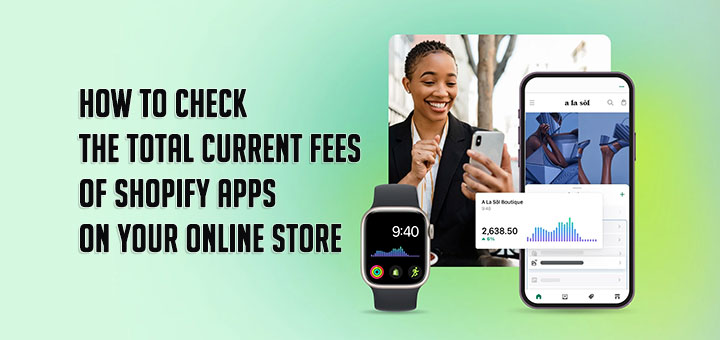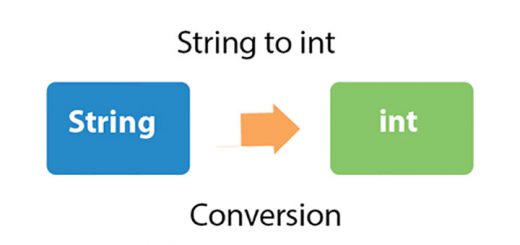How To Add An Animation Effect To “Add To Cart” Button In Shopify
The “Add to cart” button has an animation shaking effect that can attract customers’ attention. I’ve written an article to guide you on how to do Add to Cart button shake on your Shopify store. If you’re more technical, you may follow this article to do this manually. If you consider yourself non-technical, there are Shopify apps that help you. In this article, I will guide you on how to add an animation effect to the “Add To Cart” button using one of the best Shopify Add to Cart Button Animator apps – it’s called Melon Festive Atmosphere.
Melon Festive Atmosphere is an all-in-one Shopify app. Melon Festive Atmosphere provides stunning effects for your Shopify store and one of them be the animation effect for the “Add To Cart” button.
This app is very easy to use. After installing this app, you go to Add To Cart Button Animation Effect section and choose one of the effects that the application offers as shake, beat heart, bounce, wobble… You can preview it in the button beside.

Finally, hit on the Save Options button, and you are done.