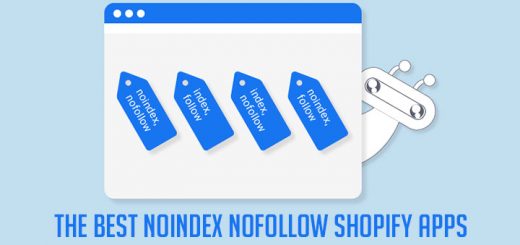How To Sell Products From Shopify On WordPress
I’ve written some articles to introduce WordPress plugins and Shopify apps to help you turn your WordPress site into an online storefront.
The best WordPress plugins help to add a Shopify store to a WordPress website
The best Shopify apps help to sell products from Shopify to other platforms
This article will guide you on how to products from Shopify on WordPress using the Product Widgets app.
Product Widgets is a free product card builder for Shopify that helps you add variant product options to your products, customize your product order form with regularly-updated beautiful palettes and fonts to match the style and colors of your brand, and then generate an embeds code that you can copy and paste to anywhere on site.
Firstly, you go to the Shopify app store here: https://apps.shopify.com/2b-super-embeds and click Add app to install this app for your Shopify store.

After successful installation, you open the app dashboard and click on the Create New on the left menu, choose a product from the list, choose a product card template and click the Next button.

Now, you can customize the product card form.

After the adjustment is complete, you click on the Save & Embed button. A dialog including embed code will appear. You click on the Copy Code button to copy the embed code.

Now you can use this embed code and insert it anywhere on your WordPress website.

DEMO