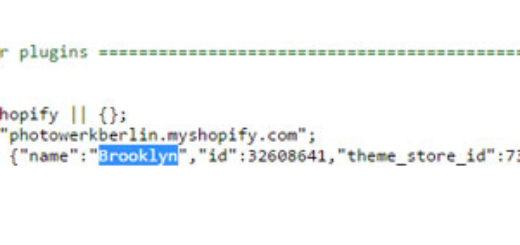How To Prevent Search Engines From Crawling Your Shopify Store
Many e-commerce businesses are hesitant about including search engines in their marketing strategy. The reasons for this vary but may include the fear that search engines will negatively impact SEO efforts or that the contents and images on the website will be indexed and displayed to visitors. In this blog post, I’ll show you how to stop search engines from crawling your Shopify online store. Let’s get started!
In fact, you can be asking search engines not to crawl your Shopify site. This is the easiest way to protect your website from being crawled.
You can add a noindex tag to the page wants to hide it from search engines. You can add this tab to the <head> section of your store’s theme.liquid layout file.
1 | <meta name='robots' content='noindex,nofollow' /> |
I’ve written an article to guide you on how to do that so you can refer to this article here.
Shopify also allows you can modify your site’s robots.txt file. So if you want to prevent Search Engines from crawling your Shopify online store add these lines to it:
1 2 | User-agent: * Disallow: / |
With these lines, you tell web crawlers (called “robots“) not to index your pages. But it’s up to search engines to decide whether to honor this request or not. Even though most search engines will honor this, there is still a chance that some of your site’s pages or images will get indexed.
If you’re more technical, you may want to do this manually. If you consider yourself non-technical, you can hide a Shopify Expert or use a Shopify app. I’ve written an article to list all the best Shopify NoIndex NoFollow apps. You can refer to this account to choose one of them for you.
I hope that this article helped you prevent search engines from crawling or indexing your Shopify online store.