8+ Best Shopify Photo Gallery Apps
Do you want to create a photo gallery on your Shopify store? Are you looking for the perfect Shopify gallery app that fits your needs?
If so, you’re in the right place.
In this article, we’ll intro the best Shopify gallery apps on Shopify App store, so you can choose the right one for your store and needs.
1. Hura Album
Hura Album is designed to show your Facebook Albums on your Shopify store. You can show album on a page as a gallery or slideshow. You can show many galleries and slideshows or albums on one page.
Images are not downloaded to your server, but rather they are directed to the viewers browser from Facebook’s Server. As a result you save hosting space, bandwidth and your user gets fast page load. No more hosting your images on your own server. Use the Facebooks servers.
Also you don’t need to learn a new interface for image uploading. You can manage your photos on Facebook easier.

2. Gallery By EA ‑ Image + Video
This app is an elegant tool to build a photo/video album of your products. You can create Unlimited image or video galleries for your store and give your customers a fantastic experience.
3. Cozy Image Gallery
With Cozy Image Gallery, you can create unlimited galleries and embed it in your Shopify store. To integrate it, you just need to paste a code available in Gallery list in the HTML source code of your page. A gallery is a sure shot way to get conversions; you can showcase different products using galleries with attractive captions and links to the products.

4. Lookbook Gallery
With this app, Gallery can be embed on any page and is fully customizable. Install multiple Galleries on one page. Easily move/reorder images. Choose location of gallery and product tags. Select color of tags and buttons to suit your theme. Customize your Gallery even further by optimizing your SEO with alt tags.
No coding required to install. With one click, you can easily install your on any page.

5. Photo Gallery
Photo Gallery – Free Gallery developed by POWr.io is a must-try app you can use for your online store on Shopify. About its key features, POWr helps upload photos, get videos embed, add text and titles, and create a call-to-action button to make attractive product grids, team pages, press galleries, and user testimonial fields. The app is also highly customizable by adjusting spacing among entries, adding borders, and choosing expected photo size and so on. If you want to optimize and support SEO images, you can easily include text in various languages to each photo without any help. In addition, the app allows customers to search text to filter entries by keywords. POWr is easily installed as well. All you need to do after the installation is to create your own Photo Gallery and include it into your pages of the Shopify.

6. Robin PRO Image Gallery
This is Shopify app, that helps to create image gallery on your Shopify store. This app built with Shopify’s Polaris framework. Upload your images in bulk, configure anything with one click. Add your galleries to any page with one line of code. Every interaction is instantaneous, no page reloads.

7. XO Gallery
The app allows you to add unlimited images in unlimited galleries by use of a simple upload process. XO Gallery also offers a ton of great features to customize your gallery until you’re satisfied. It supports modern Grid and Masonry layouts and provides the following three options: lightbox, link and caption on image. Not only that, but you can even customize each photo in the gallery and even modify them for desktop, laptop, mobile and tablet to suit your liking.
Designing with the user in mind, XO Gallery is a mobile-first responsive app that gorgeously displays your gallery regardless of the device your visitors are viewing it with.

8. Good Galleries
Good Galleries is a multi functional gallery app that allows you to display photo galleries in your store quickly and easily. You can use this app to add custom image galleries to your pages, products, and blog posts. It’s designed to be very easy to use with a drag and drop interface for uploading and managing galleries.








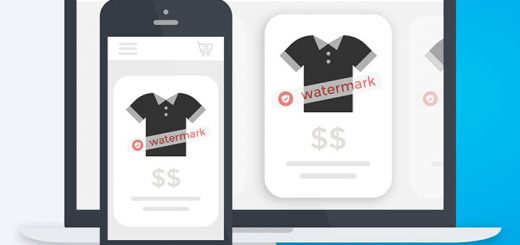


I would recommend to everyone my favorite app. With eGallery you can create any layout you want, this is an application with a user-friendly interface, and the result is extremely beautiful. See more at:
https://apps.shopify.com/egallery