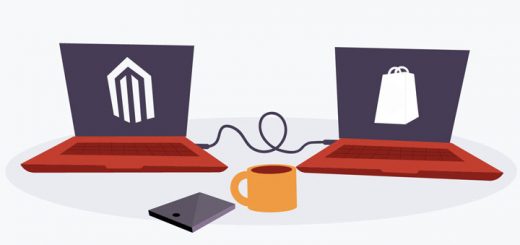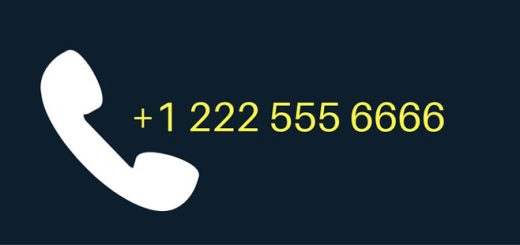How to embed Spotify widgets into your Shopify store
This article will teach you how to embed Spotify music player into your Shopify store.
Step 1: Right-click any song, album, artist, playlist, podcast or episode in the Spotify player and select “Share”. Click on “Copy Link” or “Copy Spotify URI” to copy the Spotify Link or URI:

Step 2: Go to this link: https://developer.spotify.com/documentation/widgets/generate/play-button/.
Step 3: Go to 2nd section in this page and paste the link in this field.

Step 4: You can see preview, set configuration and copy embed code in 4th section.

Step 5: After that, when you are ready with embed code, just paste the code into your blog post, page or website HTML. And you are done.