How To Create a Link For Customers to Leave Google Reviews for Your Shopify Store
One of the most effective ways to improve your search ranking on Google is to get more high-quality online reviews with the help of a Google review link.
Google reviews can increase a business’ online reputation and attract more customers. Rate reviews from the happiest customers can also boost a listing’s overall search ranking.
This article will guide you how to create a link for customers to write reviews and add ratings of your store. And you can use it to call to write customer review.
The Google PlaceID is a very simple generator that will provide you with the ID of your Google Maps location. Here it is below and just enter your business name, choose it from the drop-down and copy the Place ID from the popover.
In more details, here is how to get the Google review link:
- In the “Enter a location” field write your company name
- Click on your company name that appears in the dropdown list

- Your Place ID will appear in the popover and you will just need to copy it

- And paste this ID number at the end of this link (after the = sign) https://search.google.com/local/writereview?placeid=
Now you have your link that will look like this: https://search.google.com/local/writereview?placeid=ChIJNRHoOqptbzERd_see2Mwp78.
Now, you can present this link and ask your customers to leave Google reviews.






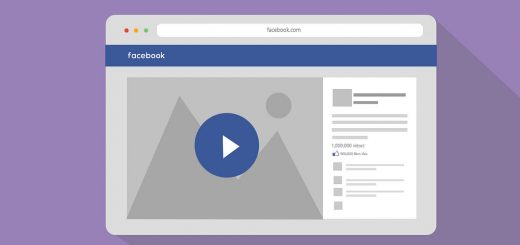


More easy way – use this google review link tool https://reputon.com/google-review-link
You can also download QR code.