How To Auto-Generate Product Descriptions On Your Shopify Store
The fact is that many clients resign from buying because of no clear or accurate product descriptions. It doesn’t end here. Product Descriptions and Photos have wanted kinds of data that are searched by consumers while shopping online. All this data shows that description is a crucial part of showing buyers the real value of the product. Writing descriptions may be time-consuming or expensive, though. Especially when you need to hire copywriters. With the AI-powered description generator, make sure that you have copies that are unique, accurate, and fresh. Product Auto Descriptions app will help you generate descriptions that make your buyer’s decision much easier by showing them content that exactly explain what the product is and how this product brings value to them. Let’s install and enjoy the benefits that it brings.
Log in to your Shopify Apps Store account and search for the Product Auto Descriptions, Add app and Install App apps. Or you can click the Install icon above to save time.

RightCopy is a simple yet complete app with two components: Home and Generator.
- The home provides a simple dashboard with general information.
- The generator is where you can select a product and improve its description by interacting with the text-generation model.
To do so, you must first choose your product from the product list on the generator page. This list contains all your products and their state.

By clicking on the product you will be led to a page with the descriptions already generated for the product. In order to generate these descriptions, the developer has built a text generator, which is a Natural Language Processing (NLP) model. They will feed it with the extracted information from the selected product’s data such as image, type, tags, and old descriptions and the model will give newly generated descriptions.

Besides the generated descriptions you will also see some “attributes”. In short, attributes are the keywords the generated descriptions are based on. You can add more attributes or remove some of them. This will allow you to regenerate new descriptions based on the new set of attributes.
Once you choose a description, you can publish it as it is or you can edit it and then publish the description. If you leave the page without publishing a description, your product will be labeled “Draft” and all the data on the page will be saved.

After you have selected the description that you feel is most complete and satisfied, click on the icon to select before that description and press Publish. This description will be published and displayed in your store.






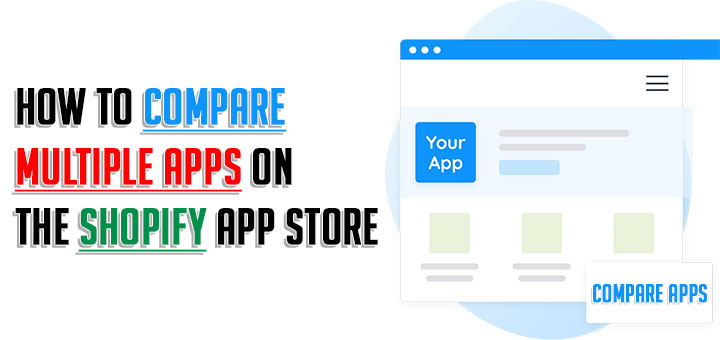



I tried. really amazing app for Product Description. The best free app I installed.