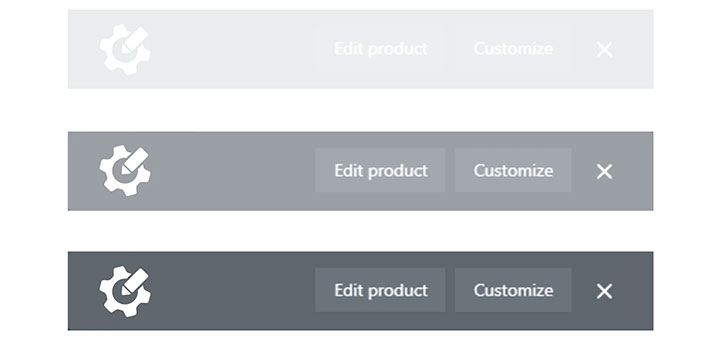How to fix issue no emails are going from Shopify to customer email address
Recently, some of our clients have had problems with Shopify’s email. Their store doesn’t send any notification emails to customers.
When encountering this problem, many shop owners think that Shopify didn’t send email. But in fact, Shopify always does this well. If the customer has not yet received an email, ask them to check their spam / junk mail folder or try resending. You can refer the article here to know how to resend order notification emails to customer manually.
The reason can only come from the server receiving mail, that the customer’s mail provider is using. Some email providers have firewall system that helps filter spam mail. Due to the overzealous filtering by ISPs Shopify’s email may have mistakenly been sent to spam folder or blocked.
To fixed this issue, you need to add Shopify’s SPF record to your domain: v=spf1 include:shops.shopify.com ~all.
Steps:
- Log in to your domain hosting account.
- Find your domain’s
TXT record. This usually appears beside theCNAME recordandMX record. - Add the following SPF record to your TXT record:
v=spf1 include:shops.shopify.com ~all - Save your changes.

Doing this can help prevent your emails from being flagged as spam or from failing to be delivered.