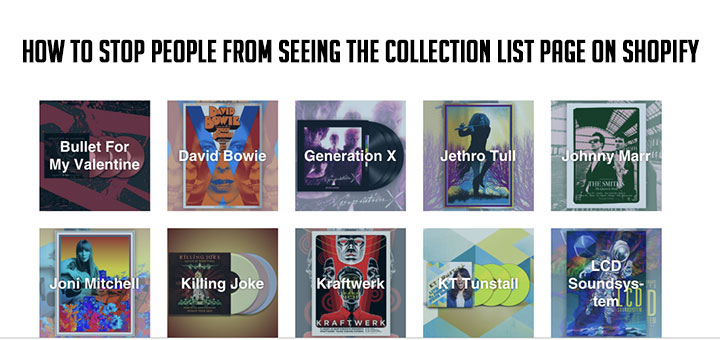How To Add Quantity Increment And Decrement Button in Shopify
If you want to boost the average order value and enhance the user shopping experience why don’t try the stylish plus minus quantity button of the Extendons Quantity Selector app? The app replaces default quantity options with trending and user-friendly quantity increment buttons. Help them easily select a higher number of items they want the most. You can create and customize the increase and decrease buttons, and replace the old-looking options with plus-minus buttons. Fascinate your store users with this friendly and easy-to-use app now.
Log in Shopify app store to install the Extendons Quantity Selector app

The app helps you add easy-to-use quantity increment buttons to your store, and engages the users with simple quantity selection options. You can replace the conventional arrow buttons with plus-minus buttons for choosing product quantities to provide a modern and helpful user experience.

To encourage shopping in different sets, you can set up quantity increment steps as well. Define a quantity range by adding minimum and maximum limits. Define a custom increment series that help users to step up or down their quantity selection. For example, set it to 3 so that users can increment from 3 to 6, 9, 12, and so on.

You can specify the least and the most number of items a user can add to the cart by setting limits on it. Let the users shop in a defined range. Besides that, you can set an alert to inform the users about their quantity selection if it is below the least or above the most you allow.

You can display the newly created quantity increment buttons on products, shop, or cart pages. Highlight the option to maximize its usability.

The simplicity of increasing product bulk quantity results in a better average order value that leads to higher store revenues.