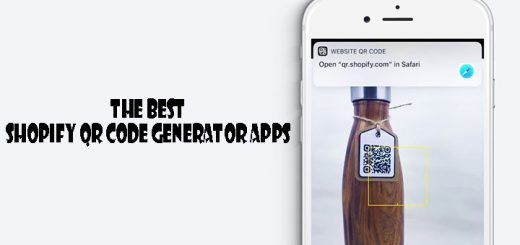How to Add Infinite Scrolling to Your Shopify Store with Magical Scroller app
I’ve written an article to guide you how to add infinite scroll pagination to Shopify collection pages manually. If you’re more technical, you may want to do this manually. If you consider yourself non-technical, there are Shopify apps that help you. I’ve also written another article to introduce to you the best Shopify Infinite Scroll apps. This article will teach you how to integrate this feature for your Shopify store with one of those apps – it’s called Magical Scroller.
This is a Shopify app for free. With the Magical Scroller app, you can instantly enable automatic scrolling on your collection pages in minutes.
To install Magical Scroller app from Shopify app store click on Add app (you may need to log in to Shopify if you haven’t done so). Then you can see app permission window. Here click on “Install app” button. After that app will installed on your store.

After successful installation, you can go to the app dashboard to setup configuration. To enable “Magical Scroller” on your store please select Enable option on app settings page. To change loader image of “Magical Scroller” on your store please Upload Loader Image on app settings page.

After that click on the Save Settings button then Infinite Scrolling will work on your collection pages.
I hope this article is helpful to you.