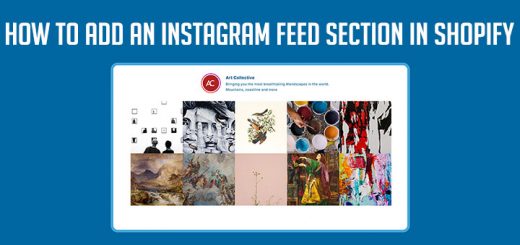The Best Shopify QR Code Generator Apps
QR codes are widely used for commercial purposes. These are two-dimensional codes & store a lot of important information within themselves which is readable by the machine. You might be wondering, how can we create these codes?
With the help of code generator Shopify apps, you can effortlessly generate these codes without needing anyone else. These apps provide you the various feature like shrouding URLs, vCard contacts, and a lot more within a simple image known as QR code.
Here is a list of 7+ best Shopify QR Code Generator apps in 2026:
1. QR Code By Ovaly
With QR Code By Ovaly, you can create your own QR code with zero effort. Moreover, you not only can create the QR code which leads to your website but also can create the QR code that leads to an introduction video, an email address, or a text message, and more. Additionally, the app will provide a hi-res QR code for you to print it on shirts, posters, etc. so that more and more people will come to your site. Last but not least, you can customize the color and the size of the QR code and embed your own logo in the code.
Features
- Fully customizable with 0 technical support
- Easily manage created codes
- Responsive, and optimized for all screen sizes including desktop, tablet, and mobile
- Support types Free text, Website Url, V-card, E-mail
- Embed brand logo into QR code
- Generate QR Code from product URL

2. Super QR Codes
A unique QR code is generated for all your website pages which can be scanned by the customers to open on their phones. As soon as they scan the QR code they will get redirected to the same URL on your mobile website they are viewing on their desktop or laptop.
And most importantly, it even prefills the cart if the customer has already added something from the desktop site.
You can create and download unlimited custom QR codes to put in your emails, website footer, print on your card, shipping boxes, and much more.

3. Elfsight QR Code
Elfsight QR Code is a powerful tool allowing you immediately redirect your visitors to any website, share an URL, location, email, file, and more. The widget is remarkably customizable: you can adjoin a title, caption, pick the icon and logo – from our library or take your own, repaint the text, background, frame and adjust the widget’s size the way you need. All is left to do is start building the widget – the installation is a breeze and won’t require any coding skills.
Making use of Elfsight QR Code, you’ll be able to make it simpler for users to contact you, upload files, explore locations, and more. Readdress them to any web pages, show your email details and contacts, social media profiles, messengers data, and Wi-Fi profiles in just a few clicks. Simply pick the type of data you need to share and fill in all the crucial data!
There are lots of details you are free to insert into your tools like texts, icons, or logos. Adjoin a caption and title to keep your users clued in about the info they’re going to get. There are eight logos applicable so that users could check which social media or messenger they are redirected to. And to make the widget look more captivating, you are always free to add an enticing swappable icon, picking it right from our collection.
This app offers you 8 frames for your tool. They are here to present your information the most effective way and get the users’ attention. All you’ve got to do is to choose the frame that accompaniments your website the best.

4. Shopcodes
Shopcodes are scannable QR codes that link customers directly to products on your online store. Your customers will be able to quickly scan Shopcodes with any smartphone camera and purchase your products with the tap of a finger.
Integrate Shopcodes with your product packaging or marketing material, and then track conversions and traffic through Shopify Analytics.
Features
- Create beautiful Shopcodes for any of your products, through app actions or the app dashboard in Shopify
- Customize where the Shopcode links to, a product’s page or the shopping cart page
- Incentivize purchases by adding a discount to your Shopcodes
- Track conversions and traffic from your Shopcodes with Shopify analytics
- Make quick edits to your Shopcodes through the app dashboard

5. QR Code Magic
This app helps to create and track dynamic QR Codes – free and unlimited.
Here’s what sets QR Code Magic apart:
- Uses your store’s own Domain Name in the QR Code (not a redirect domain). This is a much better experience for your customers.
- QR codes are dynamic. You can change the destination of the QR code without changing the code itself.
- Use your store’s icon and colors in the QR code. Don’t use bland, black unbranded QR codes – make them look great and pop off the page.
- Link your QR codes to anywhere in your shop. Link to a product page, a collection, a blog post – anything. Plus, intelligently apply discounts.
- Get detailed analytics right in your Shopify reports.

6. All in one ‑ QR Code Barcode
This app helps you to generate high-quality images of all types of Barcode, QR codes.
You can create a QR code that links your clients directly to products on your online store. Your clients can easily scan QR code using their mobile devices and purchase your products with a single click. Moreover, you can organize your products with unique, customized barcodes. You can enter the text or data you want to appear along with your barcode and create a barcode. You can generate a new barcode that you can download and print.
Features:
- Create QR Code for any of your products
- Generates QR code with any URL
- Customize where the QR Code links to, a product’s page or the shopping cart page
- Support a lot of barcode types
- Customize barcode attributes such as format, value, label, label font,…
- Customize QR Code attributes such as content, label, label position, label font, image
- Insert your branded logo or image into the middle of the QR Code

7. My QR Code
My QR Code app is a useful and convenient tool for creating your own custom QR Codes.
You can generate codes whether it is for your links, product page, Website URL, or just a text and then you can send this code to your customer, friend, or make flypaper that has your code, your customer can scan your code to view product with their phone. You also can set your password in each QR code to protect your info in the QR code