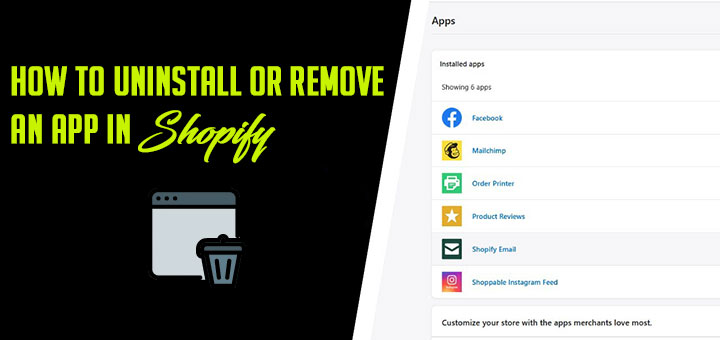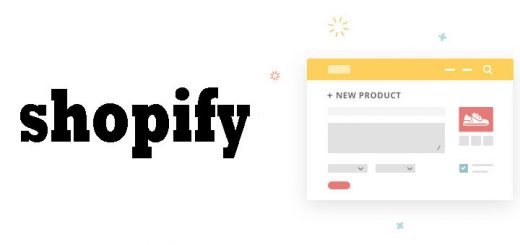How to add an extra fee for specific payment options in Shopify checkout page?
Unfortunately, Shopify doesn’t allow adding extra charges for specific payment methods, because the payment method is chosen during the checkout only. So at the moment, there is no way to add an additional charge to the cart depending on the payment method selected.
There is an app here for additional charges when COD is chosen as a payment method – Advanced Cash on Delivery, but this app is only for merchants based in India.
Advanced Cash on Delivery is a free app developed by Shopify, giving you more control over how and when your customers can use Cash on Delivery as a payment method. Want Cash on Delivery available only in certain locations or for orders of a certain value? This app lets you quickly and easily set rules for both.
Other features:
- Upload the postal codes for your accepted locations by CSV file
- Add a snippet to your online store theme so your customers can see if Cash on Delivery is available in their area
- Set a minimum and maximum order value to accept Cash on Delivery

So while adding additional costs based on the selected payment methods is a feature that is not currently available, we are hoping Shopify will add this as a feature in the future, as it is definitely something a lot of merchants would benefit from.