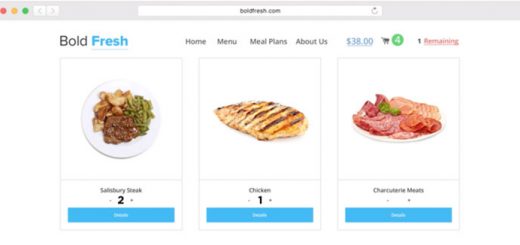The top best Shopify apps for creating FAQ pages
A “Frequently Asked Questions” page is a great tool to give your customers the right answer to their questions. These Shopify apps are a great help for those who want to add attractive & eye-catchy FAQ area on your Shopify store. These Shopify apps are easy to install, extremely simple to implement and allows you to apply custom settings with a few clicks.
Let’s explore them in detail:
1. FAQ ‑ Easy FAQ
This app provides friendly back-end management that helps you to create, edit and remove FAQ Category and FAQ question/answer easily. It can create a FAQ page (Help Center) automatically on your store. Default: /pages/easy-faqs.

2. FAQ by POWr
FAQ by POWr is a Shopify, that helps to create, organize and display Frequently Asked Questions (FAQ) on any page.
FAQ by POWr is easy to install.

3. FAQ & Simple Accordions
This app is very easy to set up and anyone with no coding background can make FAQs for their store. 1 click install installed the code automatically on the target page. Customize the FAQs with different settings to match your store theme.

4. HelpCenter
With this app you can:
- Create an easy-to-navigate and searchable FAQs page.
- Publish Searchable Articles, Sections and Categories.
- Let your customers submit questions they can’t find the answers to.
- Make your FAQs page look solid and professional.

5. Enorm ‑ FAQ & Accordions
Benefits of this app:
- Create single and multiple FAQs in minutes. You can customize design of your FAQs: choose colors, font size, insert images and lots more to make the layout perfect for your store.
- Select different colors for questions and answers.
- Install your frequently asked questions on any page. You can install your FAQs in product page as well.
- Insert images and videos in your answers.
- Showcase your FAQs in 2 payouts – Accordion or simple question & answers in a tabular form.
- This app is compatible on all devices.

6. Accordion FAQ
This application helps generate and publish a unit of the most popular questions with answers on your personal site. An informative app with uncomplicated navigation allows you to provide maximum details about your offers, focus clients’ attention on their strong points and combat doubts and distrust, which may prevent a purchase.

7. Product Questions and Answers
This app allows your visitors to ask questions about your products from product pages. You get question notification and link to question page via Email to your preferred email ID. You can specify notification email ID which can be of any person, either your own or of Support Person. Once the question is answered, it can be either published or hidden from the product page.

8. EasySlide Accordion tabs & FAQ
This app helps to add a FAQ page to your Store easily. Add questions and answers directly to your Page content and app will transform page to Accordion tabs automatically.
9. Ultimate FAQ
Powerful and easy to use, Ultimate FAQ is the best way to create, organize and publicize your FAQs in no time through your Shopify admin panel. It offers an array of FAQ styles and layouts for the most customizable experience for your frequently asked questions.

10. Ez FAQ
Easily create an FAQ page for your entire web store. The Ez FAQ app automatically creates a “Page” in your Shopify store. The Page will inherit the look-and-feel of your current theme. The Page is available directly from your header, footer or any navigation link.
Create, update and edit your FAQs right from your Shopify admin. The WYSIWYG text editor lets you quickly add text, link to images, create lists and change your font sizes.
Custom CSS classes allow you to further customize the look of your FAQ page. Change colors, add borders, change backgrounds, update fonts and anything else using standard CSS.

11. Advance FAQ
Advance FAQ app allows you to create a separate list of questions and answers related to specific topics. It enables admin to solve customer queries quickly by providing relevant FAQs. Customers may have many questions and inquiries in their mind and can search for answers on your FAQ page. If they can find direct solutions to their queries on your FAQ page it can save your crucial time and moreover they can get appropriate responses without even connecting to you. This is the main benefit of having a basic FAQ page, it saves yours as-well as customer’s precious time.

12. SlimFAQ
SlimFAQ gives you the ability to quickly and easily create questions and answers using a very intuitive WYSIWYG editor. Answers can also include images and videos.

13. HelpHQ
HelpHQ allows you to add a help center page to your store in just a few minutes. It’s as easy as adding common questions and answers.

14. Frequently Asked Questions
This app allows admin to add questions and answers and list them on the front-end. It is built up to help visitors or customers understand about your products more through questions and answers.