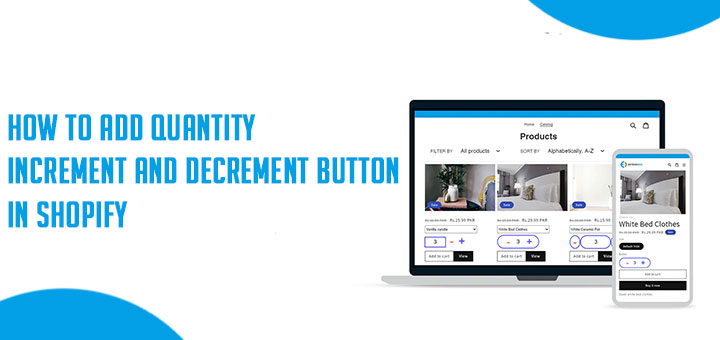How To Fix Shopify Liquid Error: Could Not Find Asset Snippets
If you encounter an error message similar to “Liquid error: Could not find asset snippets/….liquid” after making some modifications to your Shopify site, and are uncertain of how to resolve it, this article aims to provide you with the necessary guidance.

The error message indicates that a .liquid file, despite being inserted into the web page, cannot be found.
Eg: Liquid error (layout/theme line 297): Could not find asset snippets/beae_footer.liquid
The error message states that the file beae_footer.liquid located in the Snippets directory cannot be found, despite being inserted into the theme.liquid file line located in the Layout directory, specifically on line 297.
To address this error, the most straightforward approach would be to locate the file being inserted. Afterward, the insert command can be removed to resolve the issue. For instance, in the aforementioned example, one can navigate to the theme.liquid file, locate line 297 and delete it accordingly.

Nevertheless, if the aforementioned file is inserted into numerous other files, it may be necessary to locate and delete it in various locations. In such a scenario, recreating the file and leaving it with blank content may be a more efficient solution than deleting it multiple times.
I hope this article is helpful to you.