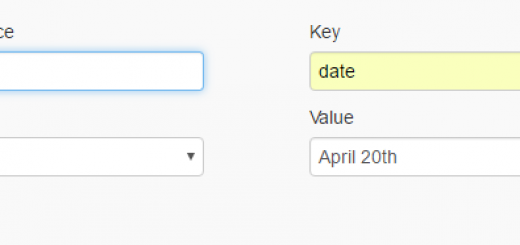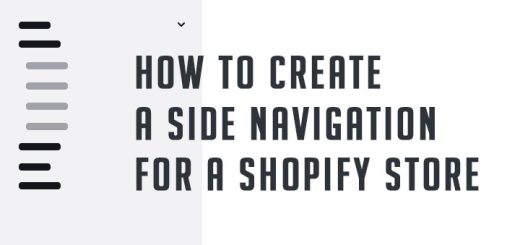4+ of the Best Shopify Pricing Tables Apps
Pricing Table or Pricing Plans play an important role for every company that offers products or services. They are a challenge from both a design and usability standpoint. They must be simple but at the same time clearly differentiate between features and prices of different products and services.
A Pricing Table or Pricing Plans should help users pick the most appropriate plan for them. A company should carefully examine its product portfolio and pick the most important features to present in its pricing plans. Visitors should be given only the information they would be interested in: available features, options and costs. The rule of thumb is: every unnecessary cell in your pricing table increases the probability of losing potential customers, because you make it more difficult for them to compare various plans and select the best one.
Once you have identified the most important features, go ahead and create a more detailed list of features for users who are interested in a particular plan. Users must know what kind of a product they are spending their money on and all of the features associated with it.
If you want to use pricing tables or pricing plans to showcase subscriptions, services or product bundles, then you have to see these Shopify apps. These Shopify apps make it easy for you to display pricing tables on your Shopify store.
Here is a list of the best Shopify Pricing Tables Apps in 2026:
1. Pricing Table ‑ Pricing Plans
Pricing Table/Pricing Plans by Zifyapp makes it easy to showcase products, services, or plans side-by-side. Upsell your customers by showing other product options, or cross-sell by displaying related products. Display and sell subscription or price plans and products or services packages side-by-side in an easy comparison table. With predefined skins, redesign your Shopify pricing table in one click – by changing the skin you choose the elements you can color. You can also paint each column element with its own color. Add product bundling and display different price options.
Pricing Table Listing is easy to install. Click on the “Add app” button on this page to install the app. Create your plans, use the shortcode and add it to any page, section of your store.
Features:
- 10 predefined skins, featuring different color schemes
- Drag and drop to sort order plan items.
- Pricing Table/Pricing Plans supports text in any language.
- Pricing Table/Pricing Plans is mobile responsive on any device.
- Make any column featured
- Each column’s color elements can be individually customized
- Customizable font size and weight of Pricing Table/Pricing Plans app
- Adjustable Features list, complete with feature icons, hints and unlimited number of features
- Linking the Button to the required page
- Custom CSS

2. Elfsight Pricing Table
Pricing plays one of the main roles in leading visitors to buying or ordering something. App by Elfsight not only allows customers of the site to examine and analyze multiple price options very quickly. It also contributes to boosting conversion due to having the latest trends of interface and modelling.
With this app, you can:
- A perfect columns layout for each use-case: Choose columns layout to display pricing plans as separate columns, grid layout to present columns as a single block or table layout if you need to have a table head. Set any number of columns you need and highlight the one with the best deal for better visibility.
- Ready-to use modern design: Adjust column borders and set round or sharp corners. With predefined skins, redesign your Shopify pricing table in one click – by changing the skin you choose the elements you can color. You can also paint each column element with its own color.
- Fully customizable offer columns: Reorder the column elements the way you need, set their font size and weight and choose button type, design, color and style. The features may be presented in one of the predefined looks (clean, divided or striped) and aligned to the left or in the center.
- Smart pricing content that sells: Each column has its title and caption, provides space for describing features, and displays the price and price caption. The button is here to redirect the user to the payment page. You can use the button caption to add any details of the deal. Accompany your columns with attractive pictures and put a ribbon on the featured column.

3. Pricing Table
With this app, you can create beautiful product pricing tables for your site.
Features
- Simple, interactive builder for creating new tables.
- Unlimited tables and product features.
- Instant load time (integrated into Shopify).
- Choose from multiple themes.
- Customize your styles.
- Install on any page.

4. POWR Product Price Table
POWR Product Price Table makes it easy to showcase products, services, or plans side-by-side. Upsell your customers by showing other product options, or cross-sell by displaying related products.
- Display and sell subscription or price plans and products or services packages side-by-side in an easy comparison table.
- Add product bundling and display different price options.
- Use the highlight feature to draw attention to your best plan in your pricing table and simplify the customer decision process.
- Create recurring payments for subscriptions and memberships.
- Display as many features as your need, with no limitations.
- POWR Product Price Table has a highly customizable design: pick custom colors and fonts, adjust size, add borders and more.
- POWR Product Price Table supports text in any language.
- POWR Product Price Table is mobile responsive on any device.
- Instant access to all 50 POWR apps.
POWR Product + Packages Price Table is easy to install. Click on the “Add app” button on this page to install the app. Create your POWR Product Price Table, and add it to any page of your Shopify site.