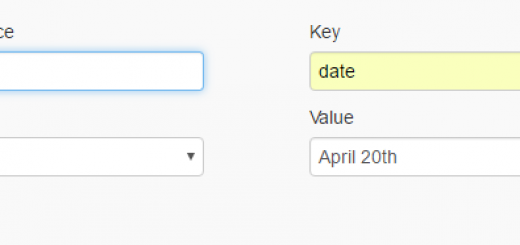How to add an appointment booking system free to your Shopify store
We recommend using Setmore for creating an online appointment booking system for your Shopify store. Their easy-to-use system is free to use for unlimited appointments and customers, but can be upgraded for additional features like the ability to accept payment when booking appointments, creating recurring appointments, or doing SMS customer reminders.
Step 1 – Create a Setmore account
Go to Setmore and press the Start Now button.
Enter your name, email, and password for the new account.

Step 2 – Complete the setup wizard
After creating your account, you will see the setup wizard.
Enter information about your business, hours, staff, and the services you provide that you would like your visitors to be able to book from your website.
Don’t worry, you can change this information at any time.

Step 3 – Configure your appointment booking system
Setmore provides a lot of opportunity for customization.
Go to the Settings section and work through each section of the this area.
Enter additional information about your business, and specify what type of booking policies you would like to put in place for your online system.

Step 4 – Generate the embed code
Once you have completed your configuration and are ready to connect your Setmore appointment booking system with your Shopify store, go to Apps & Integrations > Website Booking > Booking Widget.

Select the display options you would like to use on your website, and then make sure you click I’ll embed the code myself in Step 3.

Step 5 – Paste the code in your Shopify store
Copy the code that appears in Step 4 of the Setmore Apps & Integrations > Website Booking > Booking Widget.
Now log in to your Shopify store and navigate to where you would like to add the button for booking appointments on your online store.