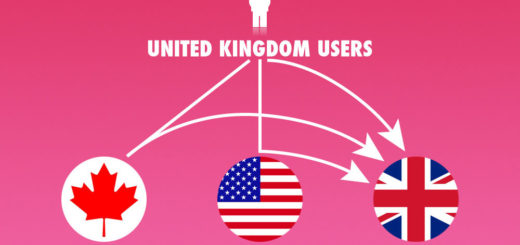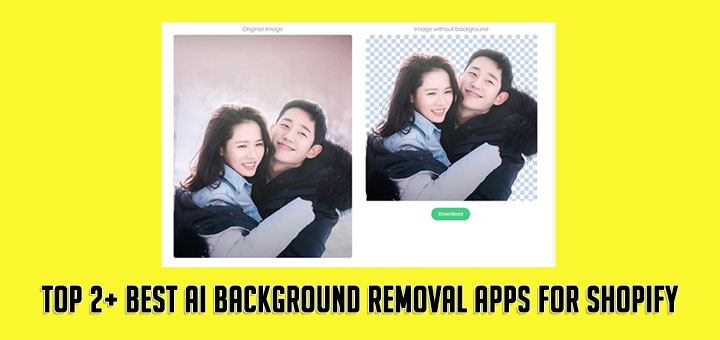5 Cool Change Product Image On Hover Apps for Shopify
The hover effect helps to gain customer attention. It improves the user experience and makes browsing products easier. The visitors can quickly view additional images without accessing the product pages. The additional image displayed when the visitor hovers over the product section can present important features or available variants.
I’ve written an article to guide how to make product image change when mouse over in Shopify manually. If you consider yourself non-technical, there are Shopify apps that help you.
These are the best Shopify apps help to change image on hover to product.
- Second Image On Hover
- Quick View Slider on Hover
- Change Image On Hover Effect
- Hover&Swipe Collection Slider
- Product Back Image On Hover
1. Second Image On Hover
This app allows to display second product thumbnail image on mouse hover, or touch event in mobiles or tablets. Second images will be displayed on these events for all products, directly in your collections. As extra additional functionality, you can zoom products images, directly in your collections.

2. Quick View Slider on Hover
With this app, instead of viewing a single picture, your customers can quickly scroll through many of them without leaving a collection page.
There are 4 different modes you can configure and experiment with.
- Move Left and Right (aka Hover Image Slider): Allows sliding through multiple product’s images by moving a mouse pointer left and right over the image. Considered as a Quick View alternative.
- Hover to Flip: This is a classic hover effect that changes a product’s original image to the second one every time a user moves a mouse pointer over it.
- Move over Dots: Changes image only when a mouse pointer hovers a specific “dot”.
- Click on Dots: Is similar to the previous one but requires a click on a “dot” to trigger a slide change.
All four modes behave in the same way for product preview on mobile: simply by swiping left or right.
You can also configure the form, position and colour of the dots right from the settings page.

3. Change Image On Hover Effect
Add a hover effect to product images on your collection pages and homepage. When a customer moves the cursor over a product section, the image will change to show either the second image in the list or the image configured in the application panel. This app also works with mobile devices. No coding required. The effect activates automatically once you install the app. It works with all product listings available on the page, also the content appended by other apps.
This app is designed to fully automate the installation process. It works with all products out of the box. In addition the application control panel allows you to browse the products and change the images to be used with the hover effect.

4. Hover&Swipe Collection Slider
This app will add a responsive slider on your collection page that will show the product variants that you choose. This works as an image gallery and eliminates the need for placing multiple images which increases the overall length of the page.
Your customers will be able to scroll and check all the variants of the product without moving away from the collection page.

5. Product Back Image On Hover
This app will automatically replace the existing hover effect on your website with a back-image on hover effect. It will enable the back image on hover effect across all the product listings and categories available on the store.