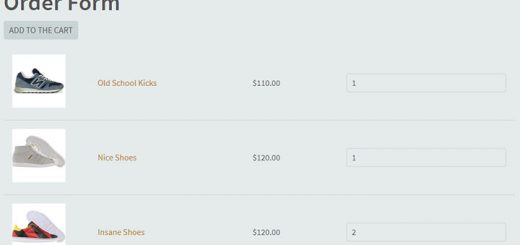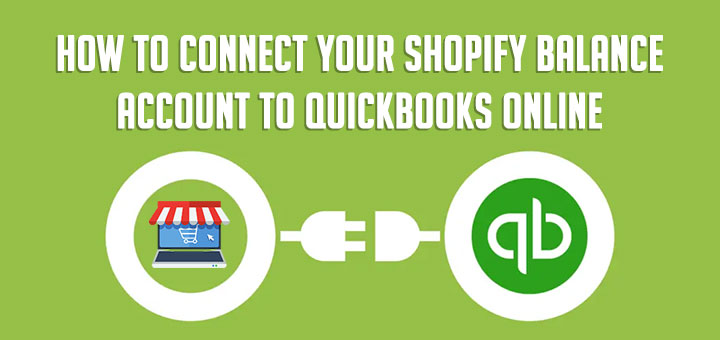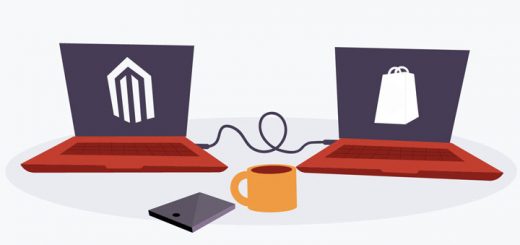12+ Best Shopify Variation Swatches Apps
The e-commerce experience for customers can be enhanced by making the products look a little more appealing. One of the ways to bring more life into the products that have variable attributes is to add the variant option. The variation swatches are a feature that you can use to enable users to view the product in different available variants in a smooth way.
Most Shopify themes support this feature. However, if you are using a Shopify theme that does not support it, don’t worry because there are Shopify apps that help you. All of these apps let you get started briskly, easily, and freely; are available in premium and free versions.
Here is the list of the best Shopify Variation Swatches Apps in 2026:
- 1. NS Color Swatch Variant Images
- 2. Variants Options, Color Swatch
- 3. Globo Color Swatch
- 4. Variant Image Wizard + Swatch
- 5. Vario ‑ Variation Swatches
- 6. Color Swatches Variant options
- 7. Color Swatch Pug
- 8. Product Colors
- 9. Product Color Swatch
- 10. Swatch Specialist
- 11. Easy Color Swatches
- 12. PSwatch ‑ The Perfect Swatch
- 13. Quick View and Color Swatches
1. NS Color Swatch Variant Images
NS Color Swatch Variant Images is a powerful Shopify app designed to transform the way you showcase product options. It enables you to display eye-catching color swatches and assign multiple images to each variant directly on both product and collection pages, giving your store a more professional, modern, and intuitive feel.
The app offers full customization, allowing you to tailor variant displays to match your brand’s style. From swatch shapes and border styles to tooltips, shadows, and hover effects, every detail can be personalized – no coding required. Whether you’re selling apparel, accessories, or cosmetics, this app helps you create a more engaging visual experience, improve product presentation, and ultimately, increase conversion rates.
Key Features:
- Group related products under a single listing and display them as variant options
- Offer multiple variant display types, including text labels, image thumbnails, color swatches, and dropdown menus.
- Customize the look and feel of each variant with settings for shape (circle/square), border thickness, hover effects, tooltips, and shadows.
- Support multilingual stores by enabling translated variant names
- Assign multiple images to a single variant

2. Variants Options, Color Swatch
This app is a one-stop solution for all problems related to traditional option selectors. Here are some “Never Before Seen in Swatch” features of the app:
- Automated variant image swatch: Replace boring product options with the preview of variants as swatches and help shoppers to quickly find the right variant.
- Color swatch and custom image swatch: Easily display product options as color swatch or images swatch.
- Group products as swatches: Show a group of products as variants on the product page. Show more than 100 variants and more than three product options.
- Collection page swatches: Show swatches right on the product listing/collection & search pages.
- Bulk import/export swatches: Easily upload swatch images/color codes in bulk.
- Migrate from old swatches: Migrate swatches from your old swatch app in a click.
- Prevent auto-selection (of size?) & stop wrong orders: Shopify themes select a variant by default which leads to the accidental purchase of the default variant. The app helps you to configure product options (say garment size) to be selected by the customer before they can add to cart.
- Linked product options: Shopify themes show all product option choices, regardless of what combinations exist. The app eliminates this mess and only shows options that are available in combination with the previous selection.
- Out of stock variants: Choose to hide, strikeout, or keep showing out-of-stock variants.
- Highly customizable options: Control how you want to show different options. For example, if you’re selling a mobile phone you may want to show models as buttons, colors as swatches, and storage options as a dropdown.
- Tailored for your theme: The swatches, buttons, and dropdowns created by the app are highly flexible in design and can be customized to match your store’s design.

3. Globo Color Swatch
This app gives you an easy-to-use tool to display product variants on both the collection page, homepage, and product page creatively as a means to enhance customers’ experience and stimulate them to purchase.
- Automated variant image swatch: Showcase the product variant image in swatch options for a lively and picturesque look. Automatically show the corresponding main variant image and a group of variant images when an option is selected.
- Custom color swatch: Attract your customers’ attention by displaying an insightful color swatch option. Display not only a 1-color swatch but also a 2-color swatch to demonstrate the product color variant in the most optimized way.
- Custom image swatch: Display whatever you want in swatches with a custom image swatch. Just upload an image file or image URL to achieve this.
- Button and Dropdown: The most basic option types are still supported along with customizable swatch options to fulfill your various demands
- Sort options: Just drag and drop to arrange the option order
- Swatch options on the product list page: Options can be displayed along with Add to cart button on the collection page and homepage so that your customers can quickly purchase right there.
- Avoid ordering the wrong variants: Require customers to select a particular variant before adding products to the cart so that they will not order the selected default variant mistakenly.
- Show variant image group: For instance: Under the main product image, show all images of Red color when selecting Red option. Then, switch to images of Blue color when clicking the Blue option.
- Import/export: Upload custom image and color swatches in bulk in a snap of time.
- Support multiple Shopify themes: The app works in the flow of multiple Shopify themes
- Sold-out variants: Choose one among 3 options: Hide/Cross out/Grey out out-of-stock variants
- Redirect to cart page: Redirect to Cart page after clicking Add to cart button to speed up the purchase process and improve the conversion rate.

4. Variant Image Wizard + Swatch
This app provides you with tools to create a better shopping experience for your customers and to improve your sales by:
- Enabling multiple images per variant to declutter your product pages and to ensure that your customers buy the correct product variant to minimize returns
- Giving you an advanced product option configurator that also includes personalizable images & color swatches, where you can customize product options however you’d like to better emphasize your offerings. Titles outside of your product options? Want to emphasize what’s new, what’s on sale, or the most popular swatch color? No problem!
- Showing your product images in a beautiful image slider gallery that’s packed with features such as thumbnails in a carousel, arrows, pagination, magnify zoom, lightbox (zoom popup), etc. that you can configure for both desktop and mobile devices! Also, the product page gallery is fully mobile optimized so touch gestures such as swipe, pinch, spread, and drag all work beautifully.

5. Vario ‑ Variation Swatches
Vario by SeedGrow makes it easy for your customers to switch between product variations. It’s a highly flexible app to energize your online product shelves.
Features:
- Show variant images and color swatches on the Collections page
- Collections page’s swatches now support 10 free themes from the Shopify Theme Store
- Standard automated color swatches: Auto-pick major color HEX for your variant color names, such as red, green, brown, yellow, etc.
- Automated variant image swatches: Automatically populate existing variant images to create image swatches so that you don’t have to upload them over again.
- Customizable swatch cell: shape, size, style, border, positioning, alignment, and more.
- Customizable button swatches: style, size, background, and text color
- Custom theme code provided
- 80+ Shopify themes supported

6. Color Swatches Variant options
This app helps to add variant swatches to the homepage, product pages, and collection pages. The app works with the product options and the images assigned to variants. You don’t need to configure the swatches manually for each product. The swatches will be automatically displayed based on the images assigned to your variants. Each swatch can be customized. You can replace the automatically rendered swatches by uploading image files.
The app is easy to use. Simply install the app and enable it in the application panel. All the product swatches should appear on the collection and product pages by default. You can also enable them in the search results and on the homepage in the application panel. It takes a minute to get started with the app. You don’t need to manually add any code. The App is compatible with all Shopify themes. The uninstalling process is quick and clean.

7. Color Swatch Pug
The Color Swatch Pug app by TechiePugs lets you add color swatches, pattern image swatches, or variant images as swatches on your collection page items. Color Swatch Pug app can also replace the existing drop-down variant selector on the product page with color swatch buttons. You can choose from a variety of swatch themes and adjust their size to match the swatch button designs with your theme design.
The app does not add any snippet or extra coding to your theme automatically so it will not interfere with your theme functionality and uninstalling the app will be hassle-free. Since we do not add any snippet or coding to your theme, the setup of the app only requires a custom attribute to be added to your collection page grid item. Documentation for this is available for most of the themes

8. Product Colors
The Product Colors App is a Shopify app that lets you add color swatches to your Shopify products. The app doesn’t use variants to create the colors, instead, you have to create your colors in separate products and the app will combine them with the swatches. This way, you can easily set different prices, descriptions, pictures for each color. It also allows you to break the 100 variants/product limit of Shopify as it lets you create as many swatch colors as you want for each product group.
Features
- Make swatches of one color, two colors, and even image swatches
- Add as many product colors as you want, break the 100 variants/product limit.
- Select from a variety of swatch themes
- Easy to use and user-friendly UI
- Instant-install, the app gets installed and works with your theme seamlessly
- No programming or coding required
- 100% Free trial period

9. Product Color Swatch
Product Color Swatch allows you to add the color swatch to the product page. Instead of variants, the app uses products to create swatches. Every product can have different color, title, description, price, and image. It makes this approach very flexible.
Features
- Create swatches of one or two colors
- Customize swatch label, style, and size
- Add as many colors to the swatch as you want
- Compatible with Online Store 2.0 and Vintage themes
- Optimized for speed
- Automated installation
10. Swatch Specialist
Ever looked for variant swatches on the collection page? Swatch Specialist will make that happen. A Shopify app was created to help the customers find the right product by displaying all its variant swatches on the collection page. Thus increasing ease of exploring and customer satisfaction by giving them the swatches on the very first page they land on, the collection page.
- Pick the right color – Swatch Specialist enables you to display all the Colors your product is available on the listing page.
- Get the right size – Displays all sizes available in your product on the listing page.
- Reflects upon user urgency – Shows “Available” or “Out of Stock” message on the listing page.
- Customize how your swatches would look like according to your store Branding
- Make it round or square
- Customize the size of the variant
- Make your variant in any color you like
- Swatch placement can be according to your preference
Swatch specialist works for any brand that deals with clothes, food, shoes, electronics, and fashion. Basically, for all those brands that can present their products in different colors or sizes and want their customers to know about all the variants of a product they are offering, this App is the right tool for your store.
The Swatch specialist is responsive and supports all your devices; mobile, desktop, or tablet. This enhances the customer experience and does not frustrate the customers since available sizes are easily visible on the listing page

11. Easy Color Swatches
The purpose of the app is to convert product variant options (typically dropdowns) into color, image, or text swatches. The app provides the following types of swatches:
- Text swatches
- Color swatches
- Multi-color swatches
- Image swatches
If your product has multiple variant options you can use different swatch types at the same time. For example, use color swatches for color options, and text swatches for size options. Or upload your own images and show your product variants as image swatches.
You can manage swatches per product individually or globally for all products at once, which saves time. The configuration is simple:
- Select a product from the list you want to manage color swatches for.
- Choose the swatches shape: Rectangle, Rounded Rectangle, Rounded.
- Choose the swatches size: Small, Medium, Large, or Custom.
- Select colors or upload images for option values.
If you have a lot of products with the same variant options simply create “global swatches”. It is no longer needed to configure swatches for each product individually. All products with the same option will load the global swatch configuration. Just list all option names and all possible values, and configure them in one place.

12. PSwatch ‑ The Perfect Swatch
PSwatch – The Perfect Swatch is a one-in-all solution for all problems related to traditional option selectors. Here are some features of the app:
- Automated variant image swatch: Replace boring product options with the preview of variants as swatches and help shoppers to quickly find the right variant.
- Color swatch: Easily display product options as single color or combination of 4 colors swatch.
- Bulk import/export color swatches: Easily upload swatch color codes in bulk.
- Self-update product options: Shopify themes show all product option choices, regardless of what combinations exist. The app eliminates this mess and only shows options that are available in combination with the previous selection.
- Highly customized the look and feel: You can customize nearly everything to fit your theme.

13. Quick View and Color Swatches
Quickview and Color Swatch enables your users to easily reach your products without having navigated to the product details page. It provides flexibility to your users and saves them time!
Quickview and Color Swatch display all required product details in a popup window with a single click with our “Quick View” button. It also enables your user to add the product with the required quantity to the cart through AJAX. Variants, such as the color or sizes of that product are also displayed in the popup window.
This app also provides flexibility so you can easily change settings for the Quickview Button from the Shopify admin itself!
Transform the usual Color dropdown menu into a beautiful swatch selector. There is an easy user interface to manage Color Swatches from the Shopify Admin itself. Swatches can be one color, two colors, and even image swatches!
Different Color swatch layouts to fit perfectly with your store style.
It is easy to follow instructions to install code for Color Swatches.
Customize your swatches to work exactly how you want them to on the product page!