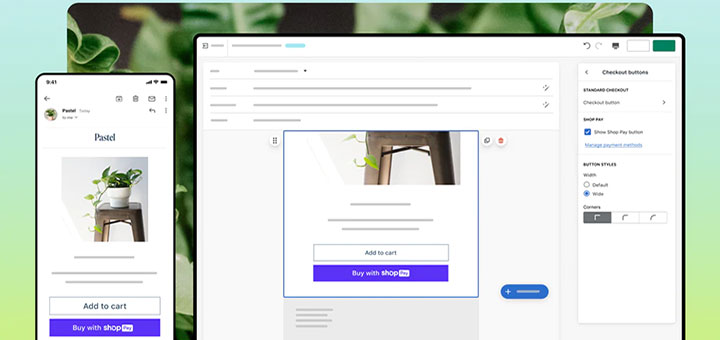Advertising – The way to get Shopify app to top of Shopify App Store search results page
Shopify just introduced a new way to get your app to top of Shopify App Store when search. It’s advertising.
It’s means as an app developer, you can pay to show ads for your app directly on the search results page when merchants enter specific terms that you’ve chosen.

Ads appear only on desktop search results pages. They appear above organic search results at the top of the page in positions 1, 2, and 3. Ads look the same as organic search results, except that they have badges to indicate that they’re ads. A search results page can have up to 3 ads displayed at the same time.
How to create ads in the Shopify App Store?
You can create ads from your Partner Dashboard. From there, you can also set up your ad budget and bid on the keywords that you choose.
- Log in to your Partner Dashboard.
- Click Apps > Ads.
- Click Create Ad.
On the New ad page, you can enter information about your ad’s settings, budget, and keywords.
You can preview your ad before you launch it. Your ad preview is based on your app listing metadata, and it can’t be customized. To change the information that appears in your ad preview, you need to edit your app listing directly. Any changes that you make to your app listing are subject to review by Shopify.

Search ads are currently in beta, and will be available to all app developers in early 2020. In the current beta, Shopify selects specific developers to use the feature and provide feedback, with the goal of creating the best advertising experience for all app developers. Search ads are available only to Shopify Partners. Shopify does not use search ads to advertise its own apps.