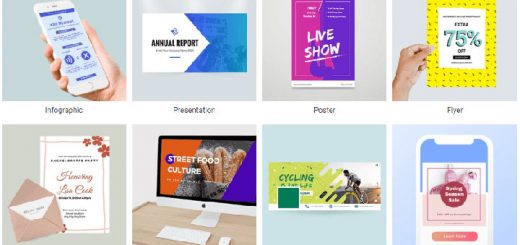Make Your eCommerce Website Great Again
Well, your site does not bring you the expected sales?
There could be dozens of reasons “why” you can waste loads of time trying to figure out “when”, but one way or another – your online store doesn’t bring you all the profit you expect it to bring. At the moment they realize it, many website owners think that fixing some little detail could save the day.
Such people try that approach on and on, but that simply doesn’t work. If this article is the first one you met searching for a solution to your problem – congrats, you are lucky. Because I would tell you from the very beginning of this quest – little changes won’t help you, you need a big spring cleaning to make your eCommerce website great again.

I call it “spring” cleaning because such large-scale events you do at your home usually in spring. That is the time the sun starts to shine brightly, showing you that the windows are dirty. That is the time when everything is getting so nice, fresh and clear, that you feel a demand to make your home look just the same. I hope you remember that feeling because no matter what season it is – you need to clean up your online store really carefully. I will give you a long list of tips and trouble spots to make the task a little easier. However, if you go through all the steps and fix all the potential issues – your website will definitely become more efficient. So pup on the rubber gloves, take the shovel and the broom – and let’s start.
Start from the foundation: technical features
When starting a project, it is wise to do the most global and time-consuming things first. That’s why the first tips I will give you will be connected with the basics and technical features that are mostly invisible to visitors. However, these features make the usage of the website smoother and it looks more attractive.
#1 A good hosting provider
As I said – we have to start from the basics. You can ask “what’s with hosting?”, but do you really think it doesn’t affect your website? It does. First of all – it provides your website some security. Every website could be broken and every online store could be robbed by hackers, so don’t think there’s nothing that could interest an internet criminal. Besides that, your website speed is also tightly connected to the capabilities of the server it is stored on. And the third thing is the ads. On free hosting services owners could put advertisements to the client’s website without asking for permission.

If you want to gain some profit from your site – don’t try to save money harming the quality. Get yourself a reliable paid hosting services like InMotion, HostPapa or BlueHost. To my mind, those three are the most trustworthy of all providers on the market. If your website was stored on the free hosting – simply transfer it to the new one, you don’t need to create the whole website from the ground up. If you have no idea – here’s a nice tutorial on WordPress website migration.
#2 Professionally built template
If you haven’t hired a professional web developer to create you a unique and original website – you need a high-quality template. It doesn’t matter what CMS you decided to use – there are millions of marvelous themes for all existing content management systems. There are free variants, of course, but the situation here is similar to the one with the hosting. A free template has less functionality than the paid one and doesn’t include some of the most useful features. If you want your website to be good-looking – buy a premium theme.

For example, if you decided to use WordPress for your site, check out the Monstroid2 theme. This is one of best website themes at TemplateMonster marketplace and it will be a great solution for any type of eCommerce websites. It is very easy to use and customize and has a huge bunch of skins for almost all existing niches. It means that no matter what products your site would sell – you will have a solution especially for it.
#3 Responsiveness

Your website has to be suitable and convenient for mobiles. No exceptions. Look around, almost everyone has a smartphone – even children. They surf the internet from that little devices all the time, and if your eCommerce site looks ugly or inconvenient on the small screen – you will lose the customers. So make sure your website is responsive. Most of the modern best templates are made adaptable, but if your site is not – use a plugin, like WPtouch or WordPress Mobile Pack. For other CMS there are other solutions, that could help you make your eCommerce site mobile friendly.
#4 Loading speed

It would be great if your website and all of its pages load in a blink of an eye. Or at least in about three seconds. Because if the customer has to wait longer, the chances are he will leave without saying “goodbye”. Test your eCommerce website on GTmetrix, it gives a detailed picture of loading speed. If the results are disappointing, the first things you have to do is to compress the images. They are the “heaviest” elements of the website and sufficiently slow you down. The tools like TinyPNG could help you with that. After that go through the list of active plugins of your website and get rid of the unnecessary ones. Those are the two most obvious steps you can make to speed up a little, but if that didn’t help much – try to go through the detailed algorithm. That should help.
#5 Blog module

You need it, believe me. The logic is very simple, really, if you have a blog with interesting posts – people will come to read it at least once a week. If they come to your eCommerce website – they will have a chance to notice some product they would like to buy. The other question is what to write about, and lots of website owners get confused at that point. But no matter what are you selling – there always will be a topic to write about.
Do you have a clothes store? Write about fashion trends, about famous designers or about different styles. Does your shop sell handmade stuff? Write tutorials about how to create paper sculptures or wired jewelry. Your business is connected with cars? Tell the stories of the most popular automobile brands or describe how to clean up the insides of the car easily. Those are just the examples, but I hope you got the point – there’s always be something to write about.
#6 Advertisements

Throw out all ads that give people links to other websites. I’m serious, the advertisements of other brands will only harm your own eCommerce website, though they bring some revenue. All the banners and popups on your site have to lead people to your products, or you will start losing the customers. The user won’t leave your website before he finds what he needs or understands that he won’t be able to find it. But if you give him an alternative on the other website – he could go there even without seeking. Besides that, if the ads will be too annoying it will piss off the visitor and once again – you lose the client.
#7 Rating system

Even if you don’t have a big quantity of items on your eCommerce store, the rating system will still be suitable. If people can rate your product they will also trust the other users’ opinion about the item. Besides that, if you have lots of similar products the rating system will help customers to make a decision. Some website templates already have a rating system built in and you will just need to customize and activate it. In other cases – download a plugin like Rating-Widget or GD Rating System.
Payment system features
Making a payment is a final step of purchase, but one of the first things you have to set on your eCommerce website. Issues on the other stages leading to the purchase will result only in clients refuse to buy the item. But errors in the payment system could make you lose already paid money and that will be much more disappointing. That’s why you should pay lots of attention to your websites payment system, check it and make it more convenient.
#8 Purchase without account
When you try to force users to create an account they will more likely just leave without buying anything. No one likes to be forced to do something. There has to be an option on your website to make a purchase without signing in. On the final deal page, you can softly offer the user to create an account, but there has to be another way he will pay you and get the desired item.

For example, take a look at how this point is applied to the Nike website. When you click the button to checkout, the system offers you to become a member of Nike customers’ society. The members get free shipping, so it is profitable for the client to subscribe. However, there is an option to checkout without creating an account – as a guest.
#9 Simple purchase
Speaking about the purchase algorithm and steps the client has to go through – make it as short and simple as possible. In general, you don’t really need much information from the customer to make a deal – only the billing data and location so that you can send him the ordered stuff. The number of actions the client has to do to finish the process is also rather short. Try to go through the buying process of your website by yourself and try to understand is there anything you can throw out? If yes – don’t hesitate to “Just do it”.

Only three steps a client has to make to purchase something from IKEA online store: type down the address, the delivery information and pay through one of the available options. And that’s all. You should also have to do your best to make it as simple as that – only a few steps that don’t take much time.
#10 Many payment options
Some people have VISA cards and some – MasterCard, some prefer PayPal, and some – American Express. The more payment options you will be able to manage – the more comfortable it will be for customers. You should not only add the most popular types of payment but also monitor the newcomers. Who knows, maybe there will be customers who choose your site because you had Stripe or WePay available.

Etsy allows customers to pay via two types of credit card, VISA and MasterCard, and also through PayPal and American Express. That is not really much – those are the most common types, but on the other hand, this online store is extremely popular. One way or another it will be wise of you to have at least those four.
#11 Reminding email
Sometimes a person has already added the item to the cart, but then something happened, someone distracted her and the deal was left unfinished. That person already liked the item and was going to buy it, so the chances are that if you remind her about the item – she will come back to buy it. A simple email reminder won’t cost you many efforts but could help to make more sells. The letter to client’s email could be sent automatically, you just have to set such kind of an option on your eCommerce website.

Just look what kind of letter you can receive from YOOX if leave some item in the cart. As you can see, such an email could not only remind the customer about the product he wanted but also tell about some new offer or sale. That’s very convenient both for you and for the customer.
Design tips
The way your website looks is also extremely important. The first impression is crucial for the success of your online store. Especially if you sell something connected to fashion or appearance. If your website is ugly, don’t attract attention or annoys the customers with something – you won’t get any revenue at all. That’s why I’m going to point the most important parts you have to pay attention to.
#12 Minimalistic design
Keep it simple. The more different details you add – the more distracted will the customer be. Your goal is to sell him something, not to entertain him, so get rid of different excesses. Don’t use the colorful background – white color is the best solution of all times. Yes, most of the online stores are now very simple and a little boring, but trying to stand out of the line could coat you reducing in sells.

Take a lesson from the eBay – one of the biggest online wholesale shops. Their website design is as simple as it only could be, the background is white and there are almost no animation effects. This website accomplishes its main mission perfectly – it sells stuff. And who could say it is not successful?
#13 Breathtaking photos
Low-quality photos could ruin all the impression about the item. It may be really great and qualitative, but if the user won’t be able to examine the product from all sides – he won’t buy it. Moreover, if the visitor won’t be able to like the picture of the products – he won’t make a purchase. You have to give the customer a chance to fall in love into the photo of the item, so make sure you use only the best of them.

Walmart’s main slogan is “We dress America”. They won’t be able to become so popular if they weren’t using such good-looking photos. Every product is shown from several points of view, and the shots are really beautiful. Looking at them I could say that I would like to buy that thing. Make sure the photos you use somehow call to the same feelings.
#14 Exhaustive products description
There possibly can’t be too much information about the product. The description you give with the photos of the item has to include, literally, everything you know about it. The material of different parts of the product, size, colors, weight – everything a client could ask, I mean it. For most people, it is simpler to look for another shop than to learn the details from the client support manager. Do your best to give enough information, so that the customer won’t have to go seeking for some details.

Take a look at the man shoes on the Target eCommerce website. The description is as full as the online store team only could gather. After visiting the product’s page, the client won’t have any questions, so he could just buy the item and go away. Perfect product description.
#15 Navigation improvements

The ideal scenario for every online store is when the customer comes to the site, easily and quickly finds the item he needs and buys it. To make that scenario a reality for your eCommerce website you have to make understandable navigation through you’re the pages. Nobody will waste time trying to figure out where did you hide the product he would like to purchase. Here are a few pieces of advice about how to make the journey along your website more comfortable and simple for the client:
- Set the sorting options. When the client will land to the page that lists your products there will be a huge pile he will have to scroll down. Add the sorting options that will make the listing lesser – it will be much more convenient for the visitor to find exactly what he wants.
- Add an intuitive search bar. Sometimes you can’t really remember how the item you liked was titled. An intuitive search bar complements the word the user is typing with the available variants and show them in the drop-down menu.
- Create a sidebar shopping cart. It could be not really convenient when the shopping cart is placed on a separate page. The user has to move back and forth between the pages and that is a little annoying. Try to create a drop-down or pop-up cart that could be checked in a few seconds and allows the customer to continue shopping without loading a new page.
- Add bread crumbs. That is a “trace” customer leaves while going through the website. At the top of the page, he could see a narrow stripe that shows all the pages he passed through to came here. It is convenient because he can quickly get to any stage of his shopping journey.
Customer service tips

Good customer service is a golden rule for every modern company and eCommerce websites are no exception. Customers want to be treated appropriately and the better your customer service is – the more clients recommend you to their friends and the more people visit your website. It would be really great if you can constantly pay attention to the customer’s questions or hire a person who will do it for you. Here’s a little list of recommendations I assume to be the most useful to create an excellent customer service on your eCommerce website.
- Answer quickly. If you offer customers a text chat with a service manager, make sure he answers really quickly. In case you give your number to the clients – be ready they will phone you and ask questions. The means of communication will be useless if you don’t answer when clients need you.
- Add popup discount messages. Those emerge when people open the shopping cart and offer some discount coupon. It sufficiently reduces the cart abandonment. Read more about how to create such popups.
- Ask for comments and reviews. If the client is deeply satisfied with your work and the products, you sell to him – you should softly ask him to leave a comment or rate the item and customer service. That will not only help you to attract new customers but also will show you if there is any problem with communication.
- Do the user experience research. To understand what to improve you have to understand is your work good enough first. And the user experience research is just the right tool to understand it. To learn how to start – go through this tutorial.
MotoCMS will turn out to be a helper in website-building that gives everything to power your brand-new project. It is suitable not only for professionals who have already built a high number of custom online-projects. If you are a novice, MotoCMS will also provide the necessary user-friendly options. These include visual drag-and-drop editing, fully-responsive design, and eCommerce functionality. As you can understand, more benefits are worth your attention. Let us get familiar with them by following the overall process of getting your online-project ready.
- Everything starts with choosing the right template. An impressive assortment of them gives a chance to showcase every business you can think of. As an example, it is possible to speak about food, hotel, fashion, technology, and other topics.
- Editing and customizing is going to be effortless. As we have said, visual editing and drag-and-drop functionality allow changing the content the way your soul wants.
- The admin panel includes the essential functions to control your website traffic through analytics and SEO-optimization.
- After publishing your website, start promoting it. Different social media widgets are going to assist you in this task.
In addition to this, you can always work with multiple plugins and additional integrations. These include video and audio players, blog elements, contact form, sliders, and many others. Do not forget that it is possible to turn your website into an online store, thanks to excellent eCommerce functionality.
Wrapping up
Look, you have to understand, that this list, though it is big and detailed, is not exhaustive. There are lots of other tips which could help you to make your website even more successful. However, I picked only those I believed to be the most useful. I’m sure that when you apply all of them – your website will become indeed great and profitable. That’s why I wish you lots of patience and luck and hope your website will soon be in the top-10 of the biggest eCommerce websites on the internet!