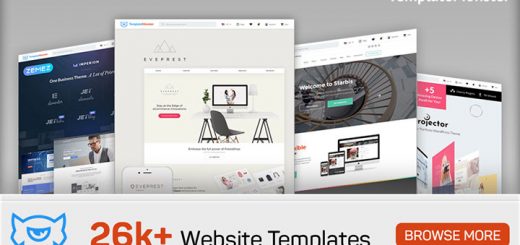How to create a beautiful “Add To Cart” button for your Shopify store
Within eCommerce, attention has focused on one element above almost any other: the “Add To Cart” button. Your “Add To Cart” button can either increase your conversion rate or cost you. If you have knowledge about CSS, you can easily to create an “Add to cart” button according to your demand. If you consider yourself non-technical but you still want to create do it yourself. Let’s try with Best CSS Button Generator (www.bestcssbuttongenerator.com).
Best CSS Button Generator is a free online tool that allows you to easily create a custom button for your Shopify store in seconds.
First, you must go to this site. After that just select a button from the library and play its CSS styles. After completing your design, click on the button itself to view CSS and HTML codes or just click Get Code button to copy codes to the clipboard.

You can modify following CSS properties:
- Background gradient colors (CSS3)
- Font color, size, style and weight
- Border color, size and radius (CSS3)
- Box shadow (CSS3)
- Text shadow (CSS3)
- Padding
In addition to this properties, you can also change button’s text and class name.
The generated button will work on most of the browsers like: Google Chrome, Firefox, Safari, Opera and Internet Explorer. However, if you are designing in Internet Explorer, the interface of the generator may not work as expected.