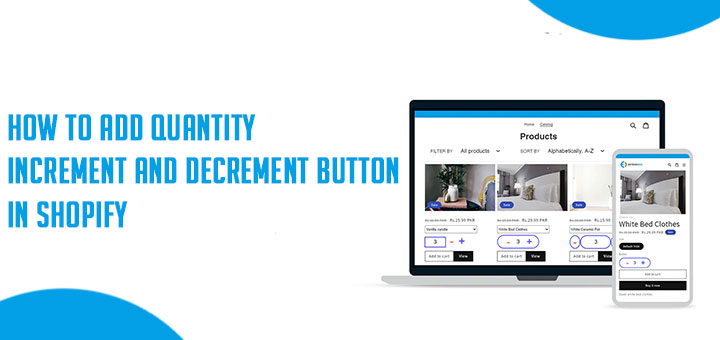What Are Some Neat Google Chrome Extensions?
Google Chrome continues to be the most popular internet browser at the moment. According to Wikipedia, at least 67% of internet users prefer Chrome over other browsers. And it is not just computers, but smartphones and tablets, too.
Given Chrome’s popularity, it is no surprise to see an extensive list of available browser extensions. Extensions improve the overall user experience by providing neat additions. If you have not had a chance to take advantage of this feature, the extension list below should give you some ideas.
However, keep in mind that installing too many extensions at once will decrease the browser’s performance. Thus, do not go overboard and stick to those that you need instead of installing every extension you can find.
Extension #1 – Video Player
The name of the extension should tell you what it does. If you want to create a playlist from your local video files or pictures, you can do so with the Video Player. The interface is easy to use, and should not pose any problems even for children.
Given the popularity of video content, such an extension can come in quite handy. Moreover, there have been some developments recently, like the Flash Player going away. You can still find ways on how to enable flash player on chrome, but who knows how long that is going to be available. Therefore, having other options, even if they are not a real replacement, makes it easier.

Extension #2 – Ad Blockers
Some websites have an aggressive ad policy, making it quite difficult to navigate through such sites. Besides a cluttered user interface, the loading speed of these pages are quite slow. Finally, someone may click on an ad and find themselves in a landing page that is crawling with malware. In some instances, reliable antivirus software may not help.
You can fix the problem by eliminating internet ads from your life. Chrome has a few options as far as ad blockers go. AdBlock and AdBlock Plus are two solid picks. However, you can also install uBlock Origin and Adblock for YouTube if you visit the site frequently.
The difference is there, and you will likely not want to go back using a browser that does not have an ad blocker extension.
Extension #3 – Grammarly
Grammarly is great for those who write a lot. You can enable the extension in virtually every website where you type. And when you make a spelling or other error, Grammarly will underline the word and give you a suggestion on how you can fix it.
A premium version is available as well. If you work as a writer or proofreader, Grammarly simplifies the work. Open a new document in Grammarly and copy your text there. You will see a plethora of suggestions on how to improve the text.
Not only does Grammarly fix your spelling and grammar, but it also teaches you. It would not be a stretch to say that it is one of the most useful Chrome extensions at the moment.
Extension #4 – Assistant:to

Assistant:to helps you schedule meetings by checking your Google Calendar directly in the inbox. For instance, you can select a business meeting time you want and save it. Your friend or contact can then select the time they prefer, and the extensions lets both parties know a suitable time for a meeting. It is worth mentioning that rescheduling is also available as one of the extension’s features.
Extension #5 – Save to Pocket
Found an article you want to read but do not have the time for it later? Making a separate bookmark for it is not the best option because your list of bookmarks could already be big enough that finding one article in it is difficult. Not to mention that you may forget about bookmarking it.
On the other hand, having a tool specifically for checking interesting articles later is a good option. Pocket can collect a list of articles from multiple sources, including URLs and even tweets.
Extension #6 – OneTab
You likely have multiple browser tabs open simultaneously. If so, do not expect to have a struggling computer. Despite its popularity and features, Chrome is quite notorious for memory requirements, and each browser tab adds to the problem.
OneTab collapses your Chrome tabs into one tab, speeding up the computer performance and letting you have an easier time navigating between different pages.
Extension #7 – Buffer

Those who work with social media may find it difficult to stick to schedule. Missing a post for a few days in a row can lead to losses in engagement and follower numbers. Thankfully, there is a way to schedule your content in advance and not worry about potential issues.
The Buffer extension provides you with a, well, a buffer, and allows you to queue posts in advance and even customize messages in each social media channel separately.