The Shopify apps help to add product badges, product labels
Product badges are a great way to highlight specific products in your store so they stand out. Getting your customers to take notice of the best product offerings and promotions means your sales campaigns should be even more successful.
You can even combine product badges with proven marketing techniques such as scarcity and social proof and your products should sell even faster.
You’re probably already familiar with the “SALE” badge that Shopify gives us by default. What if you wanted to show the exact percentage amount of that offer?
Almost Shopify themes support some basic badges, but what if you wanted the shop to display these special products in a different way, i.e. by using a special badge?
Well, there are millions of examples on how you could improve your collection page and single product page by making the most of product badges. Thankfully there are apps that can help you with that.
A little investment might mean better click-through rates and therefore higher conversion rates!
1. Product Labels by Secomapp
A powerful app allows you to add visually-appealing labels to product images and display them in both product and collection page. For example: You can add attractive icons & call-to-action texts such as “Hot”, “New”, “Save 20%”, “Low Stock”…It is a simple yet effective solution for every store to grab their customers’ attention to their products.
Our app allows you to add labels based on predefined rules. You can create Labels for individual products, all products in a Collection, Out of stock products, On Sale products, New products or mix these rules together.

2. Product Label by Freeh
Product Label by Freeh is a powerful and easy tool to help you manage badges/labels for your products.
Key features:
- Hundreds of ready use badges and shapes in Gallery
- Apply multiple badges on a single product
- Can exclude, include certain products, collections or tags
- Support both image or text badge
- Fully customizable through HTML/CSS
- Can preview how it looks on your store
- Unlimited picture uploads
- Option to display the badge on individual products, collections or tags
- Option to show low stock products with stock quantity on the badge

3. Flair Product Badges & Labels
Flair makes it easy to add product badges to help you make more sales in your Shopify store.

4. InstaBadge ‑ labels & badges
InstaBadge apply its algorithm to your liquid theme and insert their badge snippet to the correct place. The app uploads your stylized badge to your Shopify’s store host to make sure it loads instantly.
It creates a hidden collection named ‘instabadge-best-selling’ to help us quickly prioritize and display the correct badges on your popular items.

5. Product Label & Product Badge
With this app, you can use attractive images / icons & show dynamic text content like “Hot”, “New”, “Save 20%”, “Save $25”, “Stock limited”, product SKU etc. You can add attractive badges / labels to product images for both product and collection page.

6. Badgify
Badgify is a Shopify app to helps you add badges for products. Badgify has been designed to meet your needs through 4 modes:
- Manual Badges : You assign badge for each product (Bulk Assignment available)
- Automatic Badges : For all products, there are 5 priorities available to set, like sold out, on sale, new etc. overriding each other based on product current status and priority set.
- Priority Manual: Mix of both Manual and Automatic Badges with priority to Manual badge
- Priority Automatic: Mix of both Manual and Automatic Badges with priority to Automatic badges






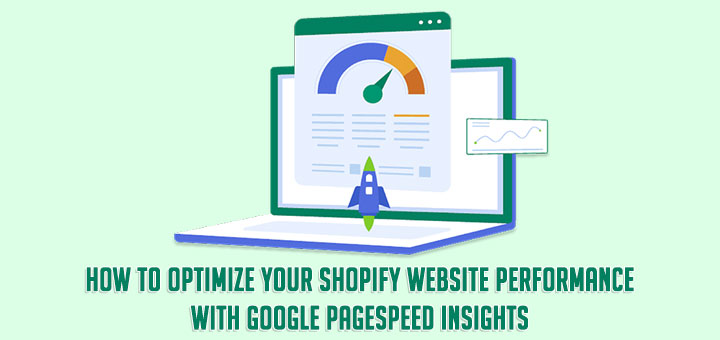
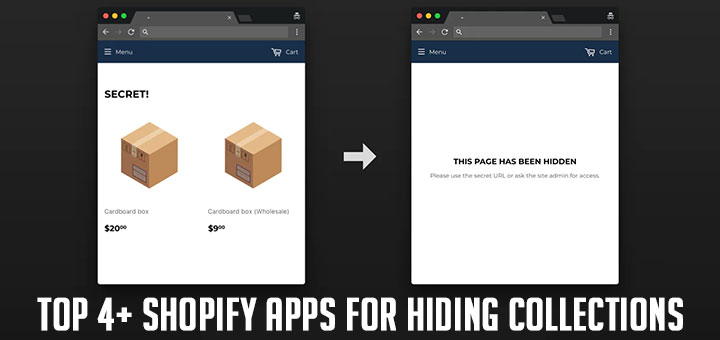


Thank you for sharing this amazing blog about Shopify product labels and badges. I am learning to apply some great stickers from ModeMagic App. it is very easy and simple to use install the app from – https://apps.shopify.com/modemagic