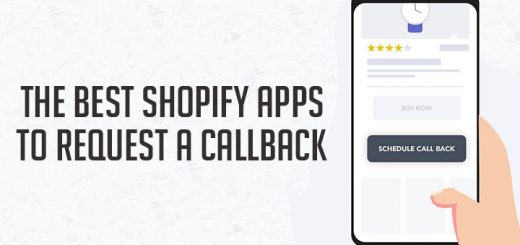The Best Shopify Order Limit Apps
Tired of unprofitable orders and do you want to increase revenue by adding some limitations? Or just simplest is your customer requires you to offer predetermined quantity multiples, such as a prepackaged set of 6 or any predetermined quantity multiples. Understanding you’re running a business and must focus on higher-value work. That’s why these order limits app are created. Applications with UI are straightforward and intuitive, requiring zero knowledge of coding or even theme maintenance. When adding this app, you’re ready to input min/max order quantity requirements, min/max spends, and min/max order sizes easily and quickly. Let’s refer to these order limits apps, it will helpful for you.
Here is a list of the best Shopify Order Limit apps in 2026:
1. Order Limits ‑ MinMaxify
MinMaxify is an easy-to-use, yet sophisticated app designed to streamline the implementation of restrictions on your cart ordering process. You can apply restrictions for an entire cart, specific products, or groups of products. With MinMaxify, it’s easy to define minimum and maximum product and cart limits for your orders, from simple to complex.
Limits can be set on:
- The total dollar value in the cart
- Total number of items in cart
- Number of individual items
- Number of items for a specific product
- Number of items within a group of products
- Multiples of items in a product group (ie; 6 bottles in a case)
- Limits based on customer tag such as wholesale
- Total weight of items in the cart

2. OrderLogic ‑ Min & Max Limits
OrderLogic allows you to define minimum and maximum product quantities for all products in your Shopify Store. With a simple interface, you can set limits on how few or how many of each product your customers can order. OrderLogic also allows you to set minimum and maximum order amounts and quantities. Set up your wholesale shop today and easily enforce a minimum order amount or quantity for your customers. You can also set up minimum or maximum spends or minimum or maximum order sizes for your overall order. OrderLogic also lets you sell your items in predetermined quantity multiples.

3. Min&Max Limits by Limitsify
Flexible solution for Shopify limits (min/max). Works with Ajax cart, limits per product, per cart, and many more(quantity per order and product quantity), Limitsify is a min-max app, that redefines the way of adding limits to orders. It gives flexibility and easy to use interface to configure minimum and maximum limits for cart and supports various order logic.
It supports the following Shopify limits for orders:
- by-product type – Limitsify allows you to add limits for products that belong to a specific product type
- by the vendor – set minimum/maximum number of items for the specific vendor
- by weight – you can restrict parcel weight by adding minimum/maximum limits
- by number of items (quantity per order) – open a wholesale shop in just 3 clicks by settings limitations of number of items in a cart
- by exclusive product – exclusive products ensure that either cart contains that product (and doesn’t contain anything else) or contains other non-exclusive products.
- by a number of identical items – selling small products or some of your products are in high demand? You can easily add limits by identical items.

4. Limit Qty Purchase
Merchant can use this app if you want to limit the purchase by a customer. There could be various reasons for that. For example, If you are running B2B Store, If you don’t want to allow your customers to purchase more than set Qty.
- You can Limit the Purchase by Product / Collection / All Products Simply Set a Maximum and Minimum Quantity can be Purchased for an Individual Product, Collection, or to All Products.
- You can Limit the Number of Products By Collection Simply Set a Maximum and Minimum Number of Product Qty can be Purchased from the Collection.
- You can Set lifetime / fixed days product qty Simply Set a lifetime Quantity in the configuration for each product. That product can be purchased only for a specified qty in his lifetime for the same email id. Guest checkout should be disabled to use this feature properly.

5. Order Minimum App
The Order Minimum App creates order limit restrictions within your shopping cart page and side cart. Customers will be required to spend above or below a specific monetary amount. This app works with ALL free Shopify themes and is compatible with most paid Shopify themes from the Shopify Theme Store. More than that, it can support any currency Shopify supports. This app has been installed around the world, actively supporting businesses on 6 out of the 7 continents. You can install this app to begin the 14-day free trial. If at any time you wish to cancel, uninstalling the app automatically cancels the monthly charge.

6. Digital Takeout: OrderLimits
OrderLimits by Digital Takeout allows you to set minimum and maximum values on a range of parameters. For example, OrderLimits can limit a product to ‘one per order or set a max. weight per order so you can manage your shipping fees better. This app requires no coding and is operated through an easy-to-use, Shopify integrated interface. OrderLimits is updated regularly and dedicated support is available.
Create order requirements or limits, based on:
- Subtotal value
- Total items in order
- Number of items
- Number of items for a specific product
- Order weight

7. Order Limits (Min‑Max)
Order Limit allows you to define the minimum and maximum product quantities for all products in your Shopify Store. With a simple interface, you can set limits on how few or how many of each product your customers can order. Control customer’s checkout to avoid unprofitable orders by order limit. Order limit is the best tool to implement Wholesale limitations. OrderLimit also allows you to set minimum, maximum order amounts, weight, or quantities. You can also set up minimum or maximum spends or minimum or maximum order sizes for your overall order. Also lets you sell a prepackaged set of X quantity.
Limits can be set on:
- The total dollar value in the cart
- Total number of items in cart
- Number of products in multiple of X in cart
- Number of individual items
- Number of items for a specific product or variants
- Total weight of the cart
- Limits based on the product tag
- Limits based on the collection etc…

8. MinCart ‑ Min Max order limits
MinCart is an easy-to-use app that allows you to specify minimum order limits & maximum limits on your store in 7 different ways: on the entire cart, specific products, variants, collections, vendors, product type, or tags. Control how your customers can checkout and avoid unprofitable orders by adding limits to orders. MinCart is also the perfect tool to implement Wholesale limitations.
Limits can be set on:
- Minimum & maximum Cart limits
- Minimum & maximum product limits, variant limits, and product type limits
- Minimum & maximum Collection limits
- Minimum & maximum tag limits
- Minimum & maximum vendor limits