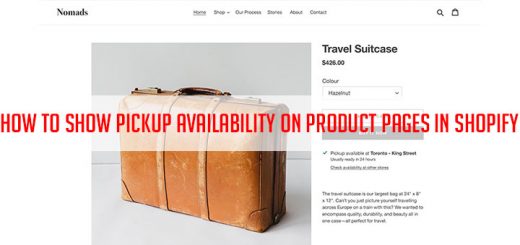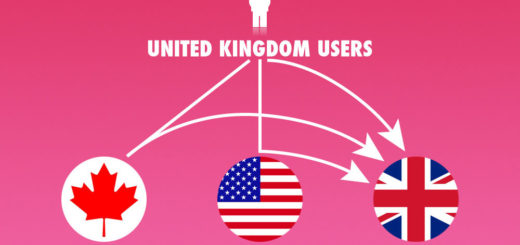The Best Shopify Apps For Setting Variant Title To Product Name
As you know you’re able to set up a general title rule for all products. However, if you think some products need different titles these great apps will help you. Add a variant title, SKU, product options, or any relevant information to a product title, it helps customers to visualize the variant selected. Moreover, with different page titles for each variant a store shows a better design and lets the product page way clear to customers.
Here is the list of the best Shopify apps for setting the variant title to the product name in 2026:
1. Variant Title King
Product Title King helps you change the product title (product name) based on the selected variant options. It helps your customers understand which variant they are looking at and adding to the cart.
All you need to do is create a template for the product title. The product title template can include variant-specific values like variant name, product options, SKU, product type, product vendor, etc. You need to create the template once, the app will automatically apply it to all the product pages in your store. The app works well with most Variant Image galleries, color swatches, custom product options, product video, image zoom, product image galleries, size charts, etc.

2. Super Variant Title
Super Variant Title allows you to change a product title based on the variant selected. Your customers will then have a better understanding of the product selected. It can avoid confusion and lead to more products being added to the cart.
Super Variant Title gives you the option to add specific rules to a product variant. You are able to navigate through your list of products, select any of them and add a different rule for its variants. You can also remove a rule and have it back to the original. That feature gives you more power and control over what you want to show to your clients.