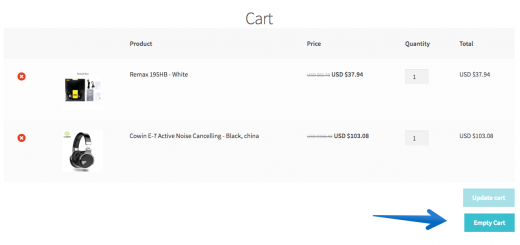How to use Shopify Email Marketing?
There are many ways to promote your product. In this article, I will show you a simple but highly effective tool, more than that, it doesn’t cost much. This tool is also built into your Shopify store, that is Shopify Email Marketing. Now, let’s learn how to use Shopify’s brand new free email marketing platform with your e-commerce platform and the benefits that it brings.
Log in to your Shopify store and click on the marketing section in the left column. From the Marketing page in Shopify, you can create and manage marketing campaigns for promotions. The Marketing page also includes recommendations to improve your marketing strategy. Click on the Campaigns -> Creative campaigns -> Shopify Email.

As of October 1, 2020, if you’re on any paid Shopify plan, then you can send 2,500 emails for free every calendar month with Shopify Email. Emails are counted based on the number of individual email addresses that you send a specific promotional email to. For example, if you send 1 promotional email to 800 subscribers, then that counts as sending 800 promotional emails. Unused email amounts don’t carry over to the following month.
The page will display the branded templates to select. If you need to send a message out to your customers, then make sure templates like promotional information, products on sale, and products that are selling well. Once you’ve selected the right template, you can proceed to modify it. You can enter Subject and Preview Text. this is the little bit of text that a customer sees when they look at your email.

Now let’s design your email. The first is the Logo section. You can make your logo bigger or smaller if you want and you can also put it in the left, right, or middle. Next is the text part. This will be an introduction to the products you want to show your customers. Similar to the Logo section, in this section, you can increase or decrease the font size, text color, link color. This is the most important and also the biggest part of the email layout – the product image. Pictures of products on promotion and discount. You can also add or remove products by tapping the image editing icon, then you add some product-related information for example title, price, description. The last part is store information and payment. If you want to add products to your email, click Add section and follow the same steps as above.

You have completed your marketing email. You can review the email before sending it by clicking Review or clicking Send Test to test it. You can email it immediately when you’re done, or you can also schedule it in case you’re busy. It’s a really great tool. Its free email marketing is one of the best ways to grow sales in your online store. It really is it’s still one of the most proven and top methods for growing online sales so put this to good use for your business and start using the free Shopify email marketing platform today.