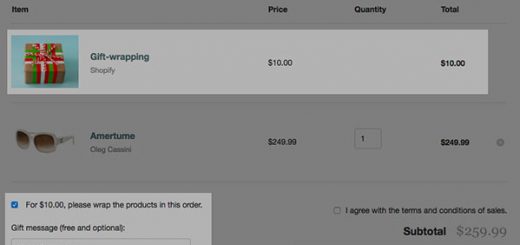How To Schedule To Close Your Store Using Shabbat Mode App
If you want to schedule to close your store but don’t know how to do it, congratulation, this is the perfect solution for you. Just one click to download Shabbat Mode app to your store, it’s easier than ever. Shabbat Mode is an easy-to-use Shopify app that allows you to close your shop for holidays and special days or add as many dates as you want. Please install and enjoy the convenience of this app.
Login to your account to Shopify App Store, Add App and Install App.

After everything is done, you proceed to adjust and design according to your demand. You may choose to set up a weekly closing time (for example every Saturday), and on specific dates. You may add as many dates as you want. Moreover, you can select to use the visitor’s timezone or your shop’s timezone to close your store.
There are 2 ways to close your shop:
- Visitor Timezone (default): your shop will be closed relative to the visitor’s timezone. For example, if you scheduled your shop to be closed every Friday at 5 pm, then visitors from New York and visitors from Australia will see a closed shop after 5 pm on Friday – based on their timezone.
- Shop Timezone: Alternatively, you can enable the option “Use shop timezone”. In this case, your online store will be closed only relative to your shop’s timezone. For example, if your shop is based in the New York timezone and you are scheduled to close at 5 pm on Friday, then visitors from Los Angeles will be able to access the shop at that time (because it’s only 2 pm in Los Angeles when it’s 5 pm in New York).
One outstanding feature of this app is Countdown Timer. That means when your shop is closed, your website visitors will see a page with a countdown timer to let them know when the store will re-open. This will help customers pay more attention to the information in a more specific way.

Next, you can customize the close page with your own text content, logo image, and background color. You can add Shop Closed Text and Timer Heading for example: “Our store will be back online in…“.
If you want to show your logo while the shop is closed, you can specify a Logo URL. You can copy the logo URL from your website. Simply “right-click” on the logo image on your website and select “Copy image address“. Then, paste this into the “Logo URL” field inside the Shabbat Mode app. Remember to click “Save“.

Try Shabbat Mode for 14 days and see how easy it is to use.