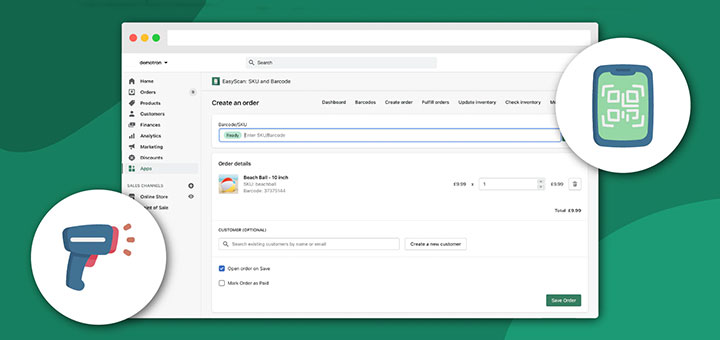How to Save Shopify’s WEBP Images As JPEG or PNG
Shopify now serves webp images automatically. It mean when you download an image from Shopify, you will receive an image with the .webp file extension. You can’t view this image as normal. So you must to convert to normal extension as jpg or png.
Follow the steps bellow to download Shopify’s WEBP images as JPEG or PNG:
Step 1: Copy the image link
Right click on the image and chose Copy image address with Google Chrome or Copy Image Location with Firefox.

Step 2: Using an online conversion tool
Go to https://ezgif.com/webp-to-jpg or https://ezgif.com/webp-to-png and paste the image link.

Click Upload button to get image.
Step 3: Download the images as JPEG or PNG
After processing you can click the Save button to download the image.