How to make a phone number clickable in Shopify
Do you want to add a phone number clickable in Shopify? As more people visit your website using their smart phones, adding a tap to phone number clickable makes it easy for them to contact you. In this article, we will show you how to easily make a phone number clickable in your Shopify store.
The easiest way to add a clickable phone number to your website is by adding them like this:
Step 1: Start with a standard link tag:
1 | <a href=""></a> |
Step 2: Enter your phone number with no dashes in the quotes:
1 | <a href="5035681586"></a> |
Step 3: Now the important part, add tel: to the beginning of the number:
1 | <a href="tel:5035681586"></a> |
Step 4: Then finish it up with some text for the link
1 | <a href="tel:5035681586">Call us at 503-568-1586</a> |

Click the link to make sure it works. If the call goes through, you’re done.
These links will open the phone app on mobile devices. On desktop computers, Mac users will see an option to open the link in Facetime, whereas Windows 10 users will see the option to open it in Skype.
If you would like add Google Analytics event tracking to HTML phone number links. Here’s an easy call tracking solution: combine the above steps with Google Analytics to track click events.
1 | <a href="tel:5035681586" onclick="ga('send', 'event', { eventCategory: 'Contact', eventAction: 'Call', eventLabel: 'Mobile Button'});">Call us at 503-568-1586</a> |
You can check Google Analytics under Behavior > Events > Overview or Top Events.





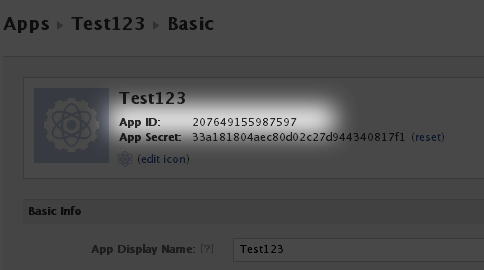

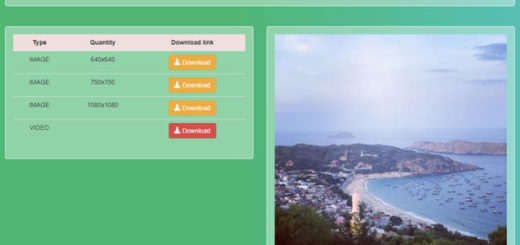


where exactly to enter this code?