How To Integrate Your Shopify Store With Monday.Com
Monday.com is a Work Operating System (Work OS) that powers teams to run projects and workflows with confidence. It’s a simple, but intuitive, Work OS for teams to shape workflows, adjust to shifting needs, create transparency, connect collaboratively, and stop doing manual grunt work. monday.com makes teamwork click. Monday.com is super customizable and can be used for every use case.
This article will guide you on how to integrate your Shopify store with Monday.com.
Step 1: Create Shopify Private App
Before we set up the integration on monday.com, we need to create a private app on Shopify. In your Shopify account dashboard click on “Apps“:
Then, click on “Manage Private Apps” at the bottom of the screen:
Then “Create new private app“:
Enter a name for the app (for example “Cassandra’s App”) and enter your email. Then scroll down to the Admin API Permissions and expand your options. You will need to enable at the very least “Read access” permissions for the categories you plan to use with Monday.com. For example, if you wish to pull in order data and use a recipe like “When a new order is created, create an item” on your board, you will need to enable “Read access” on the Orders segment of the permissions:
Once you’ve enabled read access on all of the relevant permissions, save the app by clicking on the “Save” button on the top right:
And you have a new app!
The API key, Password, and Shared Secret that you need for the integration can be found on the page that loads after clicking “Save“. You’ll find this information in the “Admin API” section beneath the “App details“. Copy this information into your monday.com integration screen.
Step 2: Add a new Integration on Monday.Com
To add an Integration, go to the board you want to create an Integration for and click on the Integration button located on the upper right-hand side of your screen:
Once on the page, you will see all of the amazing apps we offer to integrate with. Go ahead and select “Shopify”:
Step 3: Set up configuration information
Once you click on the Shopify integration banner you will see all the recipes we offer. We focused on making monday.com a command center where you will be able to manage every aspect of your online shop – from keeping track of inventory to approving new designs for your products.
Once you click on one of the recipes, you will need to connect your Shopify account. You fill out the information from step 1 to the form and you are done.















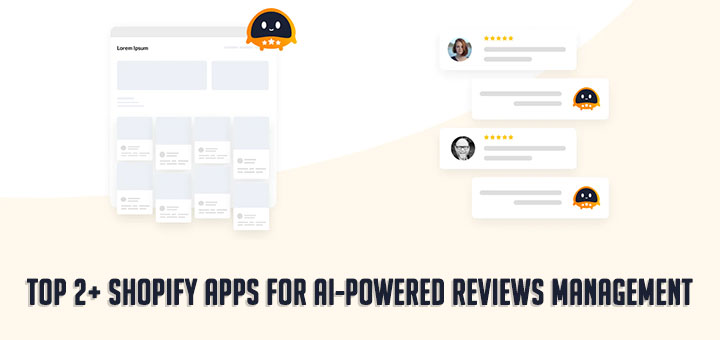


Is it true that Private apps have been depreciated as of January 2022 and Partners are now encouraged to create custom apps for their clients instead?