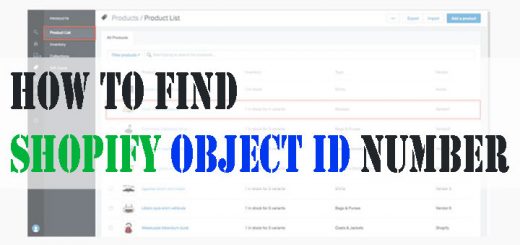How to embed Bing maps on your Shopify store
If you are looking for a Google Maps alternative, then Bing Maps is the right candidate for you.
Similar to Google Maps, you can use Bing Maps to show directions, traffic, routes, and navigation instructions on your Shopify store. Since it is owned by Microsoft, it is a great map application with a ton of useful data.
In this article, we will show you how to easily embed Bing Maps in Shopify, step by step.
First thing you need to do is go to Bing Maps website and search for the location or map you want to embed.
Once you have found the location, click on the “More” option with three-dots icon, and select “Embed a map” option.

After that, it will open a new tab where you can customize the map to embed in your website.

You can choose map size, map type (static or draggable map), map style (road or aerial), and map links. Review the customization options and then click on the Generate Code.
After that, it will provide you a code snippet. Go ahead and copy the code because you’ll need it in the next step.

Now, switch back to your Shopify store and create a new page or edit an existing one where you want to add the map.