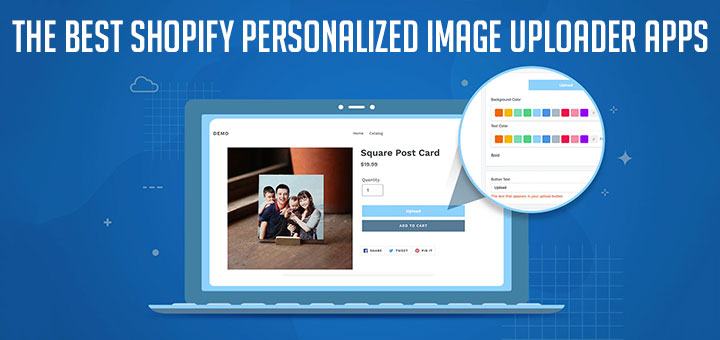How To Embed a Google Map Into Home or Contact Page In Shopify For Free
I’ve written some articles to guide you insert a Google Map into your Shopify store. But you need to get the Google Maps API key or knowledge about code to do.
- Adding a Google Map with a Marker to your Shopity store
- How to add Google Maps to your Shopify store without API key
If it doesn’t suit you, then this is an article for you. This post shows you how to embed a Google Map Into a web page in Shopify for free without coding. Let’s start.
I would recommend a Shopify app called Hura Theme Blocks. This Shopify app helps you create beautiful blocks/sections in the Online Store 2.0 theme. And one of the available blocks/sections includes Google Maps.
I will install and use this app to embed Google Maps into any web page in Shopify.
- Go to Shopify App Store, find the Hura Theme Blocks app, then install it.
- From your Shopify admin, go to Online Store > Themes
- Find the live theme you want and then click on the Customize
- In the Customize page, let’s choose the page you want to add Google Maps.

- After choose the page, click on the Add section
- Scroll to the Apps section
- You should see the all blocks provided by Hura Theme Blocks
- Add a Google Maps block, then set configure for your Google Map.

- Click Save and you are done.
Now you can go to your online store to view it.

If you want to embed a Google map into a page of your Shopify store, this article would be very helpful. I hope that this article gave you some ideas. Also, let me know if you have any questions about putting Google Maps into your Shopify store in the comments below.