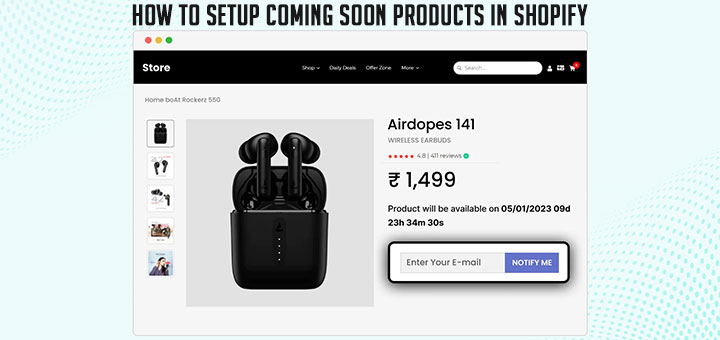How To Create Spinning Wheels On Your Shopify Store Using Spin To Win App
Get prepared to say Good Bye to all normal popups, coupons, or abandoned cart apps, because you are now granted a free fun and styling popup app to your Shopify store. This Spin to Win app has proven magic to collect your customer emails in an easy and happy way, giving your site a favorite halo effect. Unlike other popups, this Spin to Win app combined with your brilliant offers will sure perfect to Call to customer’s action once they enter your site, which will definitely increase your sales impressively. This season, let’s add some colors to your site, let your new customers try their luck, and happily build a relationship with you. Let’s get started.
To install this app, first of all, you have to log in to Shopify Apps Stores, Find Spin To Win, Add App and click the Install App button.

After installing the app, it will redirect to the app site. Then create a campaign to get started.

Enter the details and click Create Campaign.

After the creation of the campaign, create and configure slices of the spinning wheel using the Slices tab of the dashboard.

Configure the form where customers enter the details using the Form tab of the dashboard.

Configure the Spin to Win button using the Trigger tab of the dashboard.

Configure the Thank you text after spinning the wheel using Thank you tab of the dashboard.

After configuring the above settings, click Save Settings.
The screenshot of the sample store using this app is shown below: