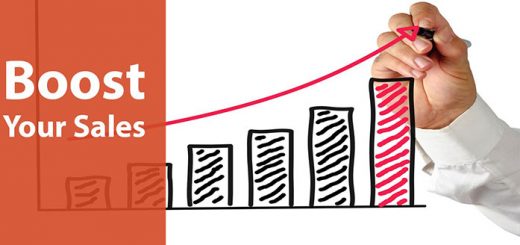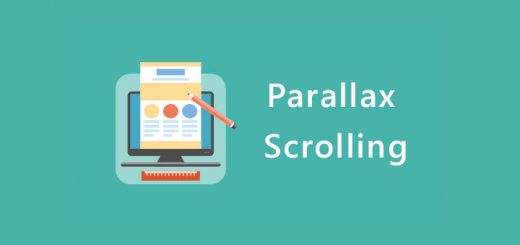How To Create SEO-Friendly Blog Posts Using Artificial Intelligence in Shopify
Writing content is hard and expensive. Are you a blogger who struggles to write SEO-friendly blog posts? It’s a common problem, but it’s one that can be rectified. In this blog post, we’ll explore how to create SEO-friendly and unique blog posts with the StoryBlog: Blog Post Generator app. This app allows you to create SEO-friendly and engaging blog posts within a few clicks. Leverage the power of AI and GPT models to boost your SEO. Let this app writes engaging blog posts based on products in your store using AI magic. Let’s get started.
Sign in to your Shopify account, search for the app and download it to your store.

After licensing and completing the installation of the application, a custom panel will appear for you to start creating product posts on your blog. You can follow these steps to have unique and SEO-friendly blog posts.
Step 1: Choose the product to write about
Click on Select Products and select the corresponding product that you want to write about. You can choose up to 3 products to write about and generate a blog post all about them
Step 2: Add instructions to your blog post
Once adding the product, you have to add instruct the AI on your style and content. Last, click Generate Blog Post Content.

Step 3: Get an engaging blog post
Within seconds, product titles and post content related to the product you choose will be displayed. This content will be extremely attractive and SEO-friendly, moreover, it will follow the style that you initially chose.

If this content and title work for you, choose the blog to add your post and click Upload Blog Post to finish. If you are still not satisfied with this content, you can add or remove or edit content to suit your preferences. In case you want brand-new content, click the Generate Blog Post Content button again.
Hope the application that I recommend will help you.