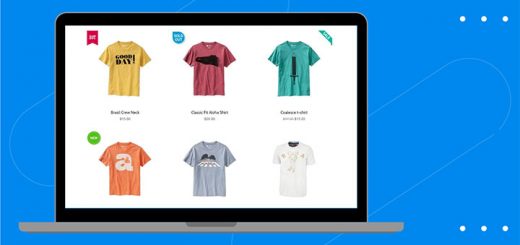How to change the mouse cursor in the Christmas style to your Shopify store
Christmas is approaching. You can spice up your Shopify store to welcome Christmas by to change the mouse cursor in the Christmas style.
It’s very simple.
- From your Shopify admin, go to Online Store > Themes.
- Find the theme you want to edit, and then click Actions > Edit code.
- In the Layouts directory, click
themes.liquidto open it in the online code editor. - In the online code editor, add one of the below codes before close
</head>tag.
![]()
1 | <style type="text/css">body { cursor: url('data:image/x-icon;base64,AAACAAEAICAAAAEAAQCoEAAAFgAAACgAAAAgAAAAQAAAAAEAIAAAAAAAABAAAAAAAAAAAAAAAAAAAAAAAAAAAAAAAAAAAAAAAAAAAAAAAAAAAAAAAAAAAAAAAAAAAAAAAAAAAAAAAAAAAAAAAAAAAAAAAAAAAAAAAAAAAAAAAAAAAAAAAAAAAAAAAAAAAAAAAAAAAAAAAAAAAAAAAAAAAAAAAAAAAAAAAAAAAAAAAAAAAAAAAAAAAAAAAAAAAAAAAAAAAAAAAAAAAAAAAAAAAAAAAAAAAAAAAAAAAAAAAAAAAAAAAAAAAAAAAAAAAAAAAAAAAAAAAAAAAAAAAAAAAAAAAAAAAAAAAAAAAAAAAAAAAAAAAAAAAAAAAAAAAAAAAAAAAAAAAAAAAAAAAAAAAAAAAAAAAAAAAAAAAAAAAAAAAAAAAAAAAAAAAAAAAAAAAAAAAAAAAAAAAAAAAAAAAAAAAAAAAAAAAAAAAAAAAAAAAAAAAAAAAAAAAAAAAAAAAAAAAAAAAAAAAAAAAAAAAAAAAAAAAAAAAAAAAAAAAAAAAAAAAAAAAAAAAAAAAAAAAAAAAAAAAAAAAAAAAAAAAAAAAAAAAAAAAAAAAAAAAAAAAAAAAAAAAAAAAAAAAAAAAAAAAAAAAAAAAAAAAAAAAAAAAAAAAAAAAAAAAAAAAAAAAAAAAAAAAAAAAAAAAAAAAAAAAAAAAAAAAAAAAAAAAAAAAAAAAAAAAAAAAAAAAAAAAAAAAAAAAAAAAAAAAAAAAAAAAAAAAAAAAAAAAAAAAAAAAAAAAAAAAAAAAAAAAAAAAAAAAAAAAAAAAAAAAAAAAAAAAAAAAAAAAAAAAAAAAAAAAAAAAAAAAAAAAAAAAAAAAAAAAAAAAAAAAAAAAAAAAAAAAAAAAAAAAAAAAAAAAAAAAAAAAAAAAAAAAAAAAAAAAAAAAAAAAAAAAAAAAAAAAAAAAAAAAAAAAAAAAAAAAAAAAAAAAAAAAAAAAAAAAAAAAAAAAAAAAAAAAAAAAAAAAAAAAAAAAAAAAAAAAAAAAAAAAAAAAAAAAAAAAAAAAAAAAAAAAAAAAAAAAAAAAAAAAAAAAAAAAAAAAAAAAAAAAAAAAAAAAAAAAAAAAAAAAAAAAAAAAAAAAAAAAAAAAAAAAAAAAAAAAAAAAAAAAAAAAAAAAAAAAAAAAAAAAAAAAAAAAAAAAAAAAAAAAAAAAAAAAAAAAAAAAAAAAAAAAAAAAAAAAAAAAAAAAAAAAAAAAAAAAAAAAAAAAAAAAAAAAAAAAAAAAAAAAAAAAAAAAAAAAAAAAAAAAAAAAAAAAAAAAAAAAAAAAAAAAAABAAAAAQAAAAAAAAAAAAAAAAAAAAAAAAAAAAAAAAAAAAAAAAAAAAAAAAAAAAAAAAAAAAAAAAAAAAAAAAAAAAAAAAAAAAAAAAAAAAAAAAAAAAAAAAAAAAAAAAAAAAAAAAAAAAAAAAAAAAAAAAAAAAAAAAAAAAAAAAAAAAAAAwAAAAYAAAAGAAAAAwAAAAAAAAAAAAAAAAAAAAAAAAAAAAAAAAAAAAAAAAAAAAAAAAAAAAAAAAAAAAAAAAAAAAAAAAAAAAAAAAAAAAAAAAAAAAAAAAAAAAAAAAAAAAAAAAAAAAAAAAABAAAAAQAAAAAAAAAAAAAAAAAAAAMAAAAMAAAAFQAAABUAAAAMAAAAAwAAAAAAAAAAAAAAAAAAAAAAAAAAAAAAAAAAAAAAAAAAAAAAAAAAAAAAAAAAAAAAAAAAAAAAAAAAAAAAAAAAAAAAAAAAAAAAAAAAAAAAAAAAAAAAAwAAAAUAAAAGAAAAAwAAAAAAAAAAAAAACgAAABwAAAAvAAAALgAAABwAAAAJAAAAAAAAAAAAAAAAAAAAAAAAAAAAAAAAAAAAAAAAAAAAAAAAAAAAAAAAAAAAAAAAAAAAAAAAAAAAAAAAAAAAAAAAAAAAAAAAAAAAAAAAAAAAAAAJAAAAEwAAABUAAAAMAAAAAwAAAAMAAAAVAAAALwAAAEUAAABDAAAAKQAAABAAAAAAAAAAAAAAAAAAAAAAAAAAAAAAAAAAAAAAAAAAAAAAAAAAAAAAAAAAAAAAAAAAAAAAAAAAAAAAAAAAAAAAAAAAAAAAAAAAAAAAAAAAAAAAABMAAAAlAAAALwAAAB8AAAAMAAAADCUlJf8xMTH/AAAAUAAAAEcAAAArAAAAEAAAAAAAAAAAAAAAAAAAAAAAAAAAAAAAAAAAAAAAAAAAAAAAAAAAAAAAAAAAAAAAAAAAAAAAAAAAAAAAAAAAAAAAAAAAAAAAAAAAAAAAAAAAAAAAGQAAADMAAABFAAAANQAAAB8xMTH/DzE8/wwpM/8lJSX/AAAAQAAAACQAAAAKAAAAAQAAAAAAAAAAAAAAAAAAAAAAAAAAAAAAAAAAAAAAAAAAAAAAAAAAAAAAAAAAAAAAAAAAAAAAAAAAAAAAAAAAAAAAAAAAAAAAADExMf8aGhr/AAAANwAAAFEAAABIAAAANSUlJf8MKTP/DzE8/yUlJf8AAAA4AAAAHgAAAAsAAAAFAAAAAwAAAAAAAAAAAAAAAAAAAAAAAAAAAAAAAAAAAAAAAAAAAAAAAAAAAAAAAAAAAAAAAAAAAAAAAAAAAAAAAAAAAAAAAAAAGhoa/wBwDP8aGhr/AAAAVAAAAFExMTH/DzE8/wwpM/8xMTH/AAAASwAAADkAAAAmAAAAHAAAABIAAAAJAAAAAAAAAAAAAAAAAAAAAAAAAAAAAAAAAAAAAAAAAAAAAAAAAAAAAAAAAAAAAAAAAAAAAAAAAAAAAAAAAAAAAAAAAAAlJSX/AKUQ/yb/Wf8aGhr/AAAAVCUlJf8MKTP/DzE8/yUlJf8AAABOAAAARQAAADsAAAA1AAAAIgAAABAAAAAAAAAAAAAAAAAAAAAAAAAAAAAAAAAAAAAAAAAAAAAAAAAAAAAAAAAAAAAAAAAAAAAAAAAAAAAAAAAAAAAAAAAAAB4eHv8AgA3/AKUQ/wCNTf8aGhr/DzE8/wwpM/8xMTH/AAAAVQAAAFMAAABPAAAASgAAAEAAAAAnAAAAEAAAAAAAAAAAAAAAAAAAAAAAAAAAAAAAAAAAAAAAAAAAAAAAAAAAAAAAAAAAAAAAAAAAAAAAAAAAAAAAAAAAAAAAAAAAGhoa/zaNAP8AjU3/Jib//wCNTf8AjQ7/AI0O/zExMf8xMTH/MTEx/zExMf8xMTH/AAAANAAAABsAAAAJAAAAAAAAAAAAAAAAAAAAAAAAAAAAAAAAAAAAAAAAAAAAAAAAAAAAAAAAAAAAAAAAAAAAAAAAAAAAAAAAAAAAAAAAAAA4Oij/4v8m/zaNAP8AjU3/AIAN/wCNDv8AjU3/AKUQ/yb/Wf8ApRD/AHAM/zExMf8AAAAfAAAADAAAAAMAAAAAAAAAAAAAAAAAAAAAAAAAAAAAAAAAAAAAAAAAAAAAAAAAAAAAAAAAAAAAAAAAAAAAAAAAAAAAAAAAAAAAAAAAACUlJf82jQD/AI0O/yb/Wf8AgA3/AI1N/yYm//8AjU3/AKUQ/wBwDP8xMTH/AAAAHwAAAAwAAAADAAAAAAAAAAAAAAAAAAAAAAAAAAAAAAAAAAAAAAAAAAAAAAAAAAAAAAAAAAAAAAAAAAAAAAAAAAAAAAAAAAAAAAAAAAAAAAAAHh4e/wCADf8AgA3/AI0O/wCNDv8AjQ7/AI1N/wClEP8m/1n/MTEx/wAAAB8AAAAMAAAAAwAAAAAAAAAAAAAAAAAAAAAAAAAAAAAAAAAAAAAAAAAAAAAAAAAAAAAAAAAAAAAAAAAAAAAAAAAAAAAAAAAAAAAAAAAAAAAAAAAAAAAm/1n/AI0O/wCADf8AjU3/AIAN/zaNAP/i/yb/No0A/zExMf8AAAAfAAAADAAAAAMAAAAAAAAAAAAAAAAAAAAAAAAAAAAAAAAAAAAAAAAAAAAAAAAAAAAAAAAAAAAAAAAAAAAAAAAAAAAAAAAAAAAAAAAAAAAAAAAAAAAAAAAAABoaGv8AgA3/AI1N/yYm//8AjU3/AIAN/zaNAP8xMTH/AAAAHwAAAAwAAAADAAAAAAAAAAAAAAAAAAAAAAAAAAAAAAAAAAAAAAAAAAAAAAAAAAAAAAAAAAAAAAAAAAAAAAAAAAAAAAAAAAAAAAAAAAAAAAAAAAAAAAAAAAAAAAAAJSUl/wCADf82jQD/AI1N/wCNDv8AgA3/MTEx/wAAAB8AAAAMAAAAAwAAAAAAAAAAAAAAAAAAAAAAAAAAAAAAAAAAAAAAAAAAAAAAAAAAAAAAAAAAAAAAAAAAAAAAAAAAAAAAAAAAAAAAAAAAAAAAAAAAAAAAAAAAAAAAAAAAAAAlJSX/No0A/+L/Jv82jQD/AHAM/zExMf8AAAAfAAAADAAAAAMAAAAAAAAAAAAAAAAAAAAAAAAAAAAAAAAAAAAAAAAAAAAAAAAAAAAAAAAAAAAAAAAAAAAAAAAAAAAAAAAAAAAAAAAAAAAAAAAAAAAAAAAAAAAAAAAAAAAAAAAAACUlJf8AgA3/No0A/wCADf8xMTH/AAAAHwAAAAwAAAADAAAAAAAAAAAAAAAAAAAAAAAAAAAAAAAAAAAAAAAAAAAAAAAAAAAAAAAAAAAAAAAAAAAAAAAAAAAAAAAAAAAAAAAAAAAAAAAAAAAAAAAAAAAAAAAAAAAAAAAAAAAAAAAAJSUl/wClEP8AgA3/MTEx/wAAACUAAAAMAAAAAwAAAAAAAAAAAAAAAAAAAAAAAAAAAAAAAAAAAAAAAAAAAAAAAAAAAAAAAAAAAAAAAAAAAAAAAAAAAAAAAAAAAAAAAAAAAAAAAAAAAAAAAAAAAAAAAAAAAAAAAAAAAAAAAAAAAAAlJSX/Jv9Z/zExMf8AAAAvAAAAFgAAAAMAAAAAAAAAAAAAAAAAAAAAAAAAAAAAAAAAAAAAAAAAAAAAAAAAAAAAAAAAAAAAAAAAAAAAAAAAAAAAAAAAAAAAAAAAAAAAAAAAAAAAAAAAAAAAAAAAAAAAAAAAAAAAAAAAAAAAAAAAAAXI7v8xMTH/AAAAIwAAABwAAAAKAAAAAAAAAAAAAAAAAAAAAAAAAAAAAAAAAAAAAAAAAAAAAAAAAAAAAAAAAAAAAAAAAAAAAAAAAAAAAAAAAAAAAAAAAAAAAAAAAAAAAAAAAAAAAAAAAAAAAAAAAAAAAAAAAAAAAAAAAAAFyO7/AMHy/wC87P8AAAAOAAAADAAAAAMAAAAAAAAAAAAAAAAAAAAAAAAAAAAAAAAAAAAAAAAAAAAAAAAAAAAAAAAAAAAAAAAAAAAAAAAAAAAAAAAAAAAAAAAAAAAAAAAAAAAAAAAAAAAAAAAAAAAAAAAAAAAAAAAAAAAAAAAAAAAAAAAAwfL/AAAAAwAAAAMAAAADAAAAAAAAAAAAAAAAAAAAAAAAAAAAAAAAAAAAAAAAAAAAAAAAAAAAAAAAAAAAAAAAAAAAAAAAAAAAAAAAAAAAAAAAAAAAAAAAAAAAAAAAAAAAAAAAAAAAAAAAAAAAAAAAAAAAAAAAAAAAAAAA/////////////////////////////////////////////////////////////////z////4f//+eH///jD///4Q///+Af///gAf//4AH//+AD///gB///4A///+Af///gP///4H///+D////h////4////+f////H////7////8='), auto; }</style> |
![]()
1 | <style type="text/css">body { cursor: url('data:image/x-icon;base64,AAACAAEAICAQAAAAAADoAgAAFgAAACgAAAAgAAAAQAAAAAEABAAAAAAAAAIAAAAAAAAAAAAAEAAAAAAAAAAAAAAAAPv/AAAuTwAPgAAAAEFwAABWlAAAAAAAAAAAAAAAAAAAAAAAAAAAAAAAAAAAAAAAAAAAAAAAAAAAAAAAAAAAAAAAAAAAAAAAAAAAAAAAAAAAAAAAAAAAAAAAAAAAAAAAAAAAAAAAAAAAAAAAAAAAAAAAAAAAAAAAAAAAAAAAAAAAAAAAAAAAAAAAAAAAAAAAAAAAAAAAAAAAAAAAAAAAAAAwAAAAAEQAAAAAAAAAAAAAMzAAAAREIAAAAAAAAAAAADMzAABFVUQAAAAAAAAAAAAzMzMEQkVUQAAAAAAAAAAAMzMzMAREIkQAAAAAAAAAADMzMzMwRVJEAAAAAAAAAAMzMAMzMwRUQAAAAAAAAAADMzMDMzMwRAAAAAAAAAAAAzMzAzMzMEAAAAAAAAAAAAMzMzMwAzMAAAAAAAAAAAAAMzMzMzAzMAAAAAAAAAAAMwMzMzMwMzAAAAAAAAAAADMwMzAzMwMzAAAAAAAAAAAzMDMzAzMzMzAAAAAAAAAAMzMzMwMzMzMwAAAAAAAAAzMzMzMzMzMzMwAAAAAAAAMwMzMzMzMAAAAAAAAAAAADAwMzMAAAAAAAAAAAAAAAMzMwAAAAAAAAAAAAAAAAADMAAAAAAAAAAAAAAAAAAQMAAAAAAAAAAAAAAAAAAQEAAAAAAAAAAAAAAAAAAAAREQAAAAAAAAAAAAAAAAAAEQAAAAAAAAAAAAAAAAAAAQAQAAAAAAAAAAAAAAAAAAAAAAAAAAAAAAAAAAAAAAD////////////////////////////f////h/P//4Ph//+AwP//gAB//4AAP/+AAD//AAB//wAA//8AAf//AAH//wAA//4AAP/+AAB//gAAP/4AAD/8AAAf/AAAP/wAD//4Af//6B///6D///8D////gf///4P///8D////N////w=='), auto; }</style> |
![]()
1 | <style type="text/css">body { cursor: url('data:image/x-icon;base64,AAACAAEAICAAAAAAAACoEAAAFgAAACgAAAAgAAAAQAAAAAEAIAAAAAAAABAAAAAAAAAAAAAAAAAAAAAAAAAAAAAAAAAAAAAAAAAAAAAAAAAAAAAAAAAAAAAAAAAAAAAAAAAAAAAAAAAAAAAAAAAAAAADAAAABgAAAAgAAAAGAAAABgAAAAYAAAAIAAAACAAAAAgAAAAIAAAACAAAAAgAAAAIAAAACAAAAAYAAAADAAAAAAAAAAAAAAAAAAAAAAAAAAAAAAAAAAAAAAAAAAAAAAAAAAAAAAAAAAAAAAAAAAAAAAAAAAAAAAAAAAAAAwAAAAwAAAAVAAAAHAAAABUAAAAVAAAAFQAAABwAAAAcAAAAHAAAABwAAAAcAAAAHAAAABwAAAAcAAAAFQAAAAwAAAADAAAAAAAAAAAAAAAAAAAAAAAAAAAAAAAAAAAAAAAAAAAAAAAAAAAAAAAAAAAAAAAAAAAAAAAAAAAAAAAJAAAAHAAAAC8AAAA4AAAALwAAAC8AAAAvAAAAOAAAADgAAAA4AAAAOAAAADgAAAA4AAAAOAAAADgAAAAvAAAAHwAAAAwAAAADAAAAAAAAAAAAAAAAAAAAAAAAAAAAAAAAAAAAAAAAAAAAAAAAAAAAAAAAAAAAAAAAAAAAAAAAABIAAAAsAAAARQAAAEwAAABFAAAARQAAAEUAAABMAAAATAAAAEwAAABMAAAATAAAAEwAAABMAAAATAAAAEUAAAA1AAAAHwAAAAwAAAADAAAAAAAAAAAAAAAAAAAAAAAAAAAAAAAAAAAAAAAAAAAAAAAAAAAAAAAAAAAAAAAAAAAA/wAAAP8AAAD/AAAAUwAAAP8AAAD/AAAA/wAAAP8AAAD/AAAA/wAAAP8AAAD/AAAA/wAAAP8AAABTAAAAUQAAAEgAAAA1AAAAHAAAAAkAAAAAAAAAAAAAAAAAAAAAAAAAAAAAAAAAAAAAAAAAAAAAAAAAAAAAAAAAAAAAAP////////////////8AAAD/zMzM/8zMzP/MzMz/zMzM/8zMzP///////////////////////////wAAAP8AAABUAAAAUQAAAEgAAAAsAAAAEwAAAAAAAAAAAAAAAAAAAAAAAAAAAAAAAAAAAAAAAAAAAAAAAAAAAAAAAAAAAAAA/////////////////wAAAP/MzMz/zMzM/8zMzP///////////////////////////////////////////wAAAP8AAABUAAAAUQAAADUAAAAZAAAAAAAAAAAAAAAAAAAAAAAAAAAAAAAAAAAAAAAAAAAAAAAAAAAAAAAAAAAAAAD/////////////////AAAA/8zMzP/MzMz//////////////////////////////////////////////////////wAAAP8AAABUAAAAOAAAABwAAAAAAAAAAAAAAAAAAAAAAAAAAAAAAAAAAAAAAAAAAAAAAAAAAAAAAAAAAAAAAAAAAAD/AAAA/wAAAP/MzMz/zMzM/8zMzP//////////////////////////////////////////////////////AAAA/wAAAFUAAAA5AAAAHAAAAAAAAAAAAAAAAAAAAAAAAAAAAAAAAAAAAAAAAAAAAAAAAAAAAAAAAAAAAAAAAAAAAP8AAP//AAAA/8zMzP/MzMz/////////////////Zpn//2aZ//9mmf///////////////////////8zMzP8AAAD/AAAAVAAAADgAAAAcAAAAAAAAAAAAAAAAAAAAAAAAAAAAAAAAAAAAAAAAAAAAAAAAAAAAAAAAAAAAAAD/AAD//wAA//8AAP//AAAA/8zMzP//////Zpn//2aZ//8AM5n/ADOZ/wAzmf9mmf//Zpn////////MzMz//////wAAAP8AAABSAAAANgAAABkAAAAAAAAAAAAAAAAAAAAAAAAAAAAAAAAAAAAAAAAAAAAAAAAAAAAAAAAAAAAAAP8AAP//AAD//wAA//8AAAD/zMzM/8zMzP/MzMz/Zpn//2aZ//9mmf//Zpn//2aZ///MzMz/zMzM////////////AAAA/wAAAEsAAAAvAAAAEwAAAAAAAAAAAAAAAAAAAAAAAAAAAAAAAAAAAAAAAAAAAAAAAAAAAAAAAAAAAAAA/wAA//8AAP//AAD//wAAAP/MzMz///////////////////////////////////////////////////////////8AAAD/AAAAQgAAACYAAAAJAAAAAAAAAAAAAAAAAAAAAAAAAAAAAAAAAAAAAAAAAAAAAAAAAAAAAAAAAAIAAAD/AAD//wAA//8AAP//AAAA/8zMzP////////////////9mmf//Zpn//2aZ/////////////////////////////wAAAP8AAAA7AAAAHgAAAAMAAAAAAAAAAAAAAAAAAAAAAAAAAAAAAAAAAAAAAAAAAgAAAAIAAAADAAAABwAAAP8AAP//AAD//wAA//8AAAD/zMzM/2Zm//9mZv//Zmb//2aZ//9mmf//Zpn//2Zm//9mZv//Zmb//8zMzP8AAAD/AAAAUgAAADYAAAAaAAAAAAAAAAAAAAAAAAAAAAAAAAAAAAAAAAAAAAAAAAAAAAAHAAAABwAAAAkAAP//AAAA/wAA//8AAP//AAD//wAAAP//////Zpn//2aZ//8AAAD/AAAA/2aZ//8AAAD/AAAA/2aZ//9mmf///////wAAAP8AAABLAAAALwAAABMAAAAAAAAAAAAAAAAAAAAAAAAAAAAAAAAAAAAAAAAAAwAAAAwAAAAMAAAAEAAAAA0AAAD/AAD//wAA//8AAP//AAAA//////9mmf//Zpn//2aZ//9mmf//Zpn//2aZ//9mmf//Zpn//2aZ////////AAAA/wAAAEIAAAAmAAAACQAAAAAAAAAAAAAAAAAAAAAAAAAAAAAAAQAAAAMAAAAMAAAAEwAAABAAAP//AAAADAAAAP8AAP//AAD//wAA//8AAAD//////2aZ//9mmf//////////////////Zpn//2aZ//9mmf//Zpn///////8AAAD/AAAAOwAAAB4AAAADAAAAAAAAAAAAAAAAAAAAAAAAAAMAAAAGAAAADwAA//8AAAAhAAAAGAAAAAwAAAAHAAAABwAAAP8AAP//AAD//wAA//8AAAD/////////////////////////////////////////////////AAAA/wAAAFEAAAA1AAAAGgAAAAAAAAAAAAAAAAAAAAAAAAADAAAADAAAABUAAAAlAAAANQAAADYAAP//AAAADAAAAAIAAAACAAAA/wAA//8AAP//AAD//wAA//8AAAD/AAAA/wAAAP//////////////////////AAAA/wAAAP8AAAD/AAAASAAAACwAAAATAAAAAAAAAAAAAAAAAAAAAAAAAAkAAAAcAAAALwAA//8AAABIAAAASAAAAC4AAAATAAAAAAAAAAAAAAAAAAAA/wAA//8AAP//AAD//wAA//8AAP//AAD//wAAAP8AAAD/AAAA/wAAAP8AAP//AAD//wAAAP8AAAA1AAAAHAAAAAkAAAAAAAAAAAAAAAAAAAAAAAAAEwAAACwNjTz/DY08/wAAAFEAAABRAAAANgAAABoAAAAAAAAAAAAAAAAAAAD/AAD//wAA//8AAP//AAD//wAA//8AAP//AAD//wAA//8AAP//AAD//wAA//8AAP//AAAA/wAAAB8AAAAMAAAAAwAAAAAAAAAAAAAAAAAAAAANjTz/DY08/xKzTf8Ss03/DY08/wAAAFQAAAA6AAAAHgAAAAIAAAAAAAAAAAAAAAAAAAD/AAAA/wAA//8AAP//AAD//wAA//8AAP//AAD//wAA//8AAP//AAD//wAAAP8AAAAVAAAADAAAAAMAAAAAAAAAAAAAAAAAAAAADY08/xKzTf8NjTz/F9Fb/xfRW/8NjTz/AAAAVAAAAD8AAAAiAAAABwAAAAAAAAAAAAAAAAAAAAAAAAAAAAAA/wAAAP8AAAD/AAAA/wAAAP8AAAD/AAAA/wAAAP8AAAD/AAAACAAAAAYAAAADAAAAAAAAAAAAAAAAAAAAAAAAAAANjTz/ErNN/xKzTf8X0Vv/F9Fb/w2NPP8AAABRAAAAPgAAACMAAAAJAAAAAAAAAAAAAAAAAAAAAAAAAAAAAAAAAAAAAAAAAAEAAAABAAAAAQAAAAEAAAABAAAAAQAAAAEAAAABAAAAAQAAAAAAAAAAAAAAAAAAAAAAAAAAAAAAAA2NPP8Ss03/F9Fb/xfRW/8NjTz/DY08/wAAAEgAAAAzAAAAGQAAAAcAAAAAAAAAAAAAAAAAAAAAAAAAAAAAAAAAAAAAAAAAAAAAAAAAAAAAAAAAAAAAAAAAAAAAAAAAAAAAAAAAAAAAAAAAAAAAAAAAAAAAAAAAAAAAAAAAAAAADY08/xfRW/8X0Vv/F9Fb/xfRW/8X0Vv/DY08/wAAAB4AAAAMAAAAAgAAAAAAAAAAAAAAAAAAAAAAAAAAAAAAAAAAAAAAAAAAAAAAAAAAAAAAAAAAAAAAAAAAAAAAAAAAAAAAAAAAAAAAAAAAAAAAAAAAAAAAAAAAAAAAAAAAAAANjTz/F9Fb/xfRW///////F9Fb/w2NPP8AAAAfAAAADAAAAAMAAAAAAAAAAAAAAAAAAAAAAAAAAAAAAAAAAAAAAAAAAAAAAAAAAAAAAAAAAAAAAAAAAAAAAAAAAAAAAAAAAAAAAAAAAAAAAAAAAAAAAAAAAAAAAAAAAAAAAAAAAA2NPP8X0Vv//////xfRW/8NjTz/AAAAHwAAAAwAAAADAAAAAAAAAAAAAAAAAAAAAAAAAAAAAAAAAAAAAAAAAAAAAAAAAAAAAAAAAAAAAAAAAAAAAAAAAAAAAAAAAAAAAAAAAAAAAAAAAAAAAAAAAAAAAAAAAAAAAAAAAAAAAAAADY08/xfRW/8X0Vv/DY08/wAAAB8AAAAMAAAAAwAAAAAAAAAAAAAAAAAAAAAAAAAAAAAAAAAAAAAAAAAAAAAAAAAAAAAAAAAAAAAAAAAAAAAAAAAAAAAAAAAAAAAAAAAAAAAAAAAAAAAAAAAAAAAAAAAAAAAAAAAAAAAAAAAAAAANjTz/F9Fb/w2NPP8AAAAVAAAADAAAAAMAAAAAAAAAAAAAAAAAAAAAAAAAAAAAAAAAAAAAAAAAAAAAAAAAAAAAAAAAAAAAAAAAAAAAAAAAAAAAAAAAAAAAAAAAAAAAAAAAAAAAAAAAAAAAAAAAAAAAAAAAAAAAAAAAAAAAAAAAAA2NPP8NjTz/AAAABQAAAAYAAAADAAAAAAAAAAAAAAAAAAAAAAAAAAAAAAAAAAAAAAAAAAAAAAAAAAAAAAAAAAAAAAAAAAAAAAAAAAAAAAAAAAAAAAAAAAAAAAAAAAAAAAAAAAAAAAAAAAAAAAAAAAAAAAAAAAAAAAAAAAAAAAAA///////////////////////iAH//wAA//8AAH//AAA//4AAP/+AAD//AAA//wAAP/8AAD//AAA//wAAf/4AAH//AAB//QAAf++AAP/7gAD/38AA/5/AAP4P4AH8D/gD/A////wP///8B////A////wf///8P////H////z////8='), auto; }</style> |
![]()
1 | <style type="text/css">body { cursor: url('data:image/x-icon;base64,AAACAAEAICAQAAAAAADoAgAAFgAAACgAAAAgAAAAQAAAAAEABAAAAAAAAAIAAAAAAAAAAAAAEAAAAAAAAABOwgAAAAAAAAD7/wC5yckAg8rrAAAA/wAAhMIAgt71AAAAAAAAAAAAAAAAAAAAAAAAAAAAAAAAAAAAAAAAAAAAEREREREREREREREREREREREREREREREREREREREREREREREREREREREREREREREREREREREREREREREREREREREREREREREREREREREREREREREREREREREREREREREREREREREREREREREREREREREREREREREREREREREREREREREREREREREREREREREREREREREREREREREREREREREREREREREREREREREREREREREREREREREREREREREREREREREREREREREREREREREREREREREREREREREREREREREREREREREREREREREREREREREREREREREREREREREREREBERFGEREREREREREREREQAFAEZBEREREREREREREREFACAEERERERERERERERECACBQABERERERERERERERd3dwAgURERERERERERERFwBQBwAAERERERERERERERACAgBwUBEREREREREREREHd3ACBwABERERERERERERcFAHBQcAEREREREREREREAIAIHAnERERERERERERERB3dwUHBxEREREREREREREXAABwBxERERERERERERERAABQBxEREREREREREREREQUCABEREREREREREREREREAARERERERERERERERERETERERERERERERERERERERH//////////////////////////////////////////////////////////////////////////////////////3z///4A///+Af//+AH///gB///wAf//8AH//+AA///gAf//wAf//8AH///AH///gH///4H///+P////f////w=='), auto; }</style> |