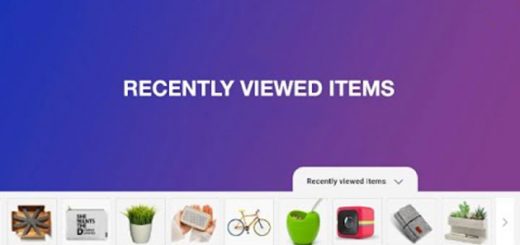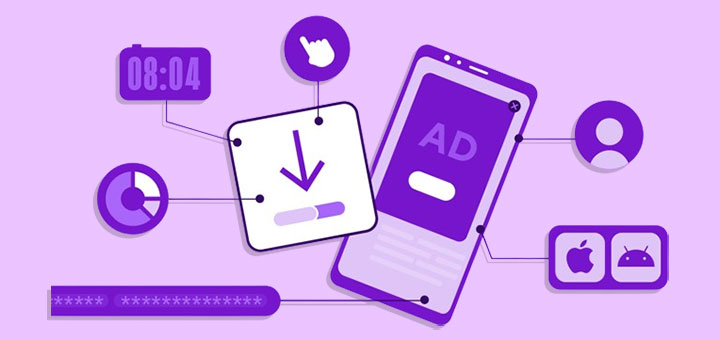How To Cancel an Order Fulfillment in Shopify
In the intricate world of online retail, managing orders efficiently is very important to the success of any e-commerce venture. Among the array of tasks that online store owners encounter, canceling order fulfillment holds particular significance in maintaining streamlined inventory management and fostering positive customer relationships. Whether prompted by customer errors, fluctuations in product availability, or the need to rectify pricing discrepancies, understanding the process of order cancellation on platforms like Shopify is indispensable.
Before looking at the steps to cancel an order, let’s look at the concept: What Does Order Cancellation in Shopify Mean? It’s a strategic maneuver to preserve inventory integrity and ensure customer satisfaction. Understanding the reasons behind order cancellations such as customer errors, pricing errors or any suspicious actions is equally important, it will help entrepreneurs gain insights, and know what is needed to proactively resolve these situations.
Now let’s find out together the steps to perform the order cancellation process on the Shopify platform. Providing steps to take this process as a journey empowers online sellers with the knowledge and tools so they can overcome these challenges easily and seamlessly.
Steps to cancel order fulfillment:
- Log in to your Shopify admin and navigate to Orders
- Choose the order that you want to cancel

- After selecting the order you want to cancel, Click on the More Action box, and select Cancel Fulfillment Request, the Order fulfillment request will be canceled immediately.

If customers have already made payment for their order, promptly handle the refund process. Navigate to the payment section within the order details and initiate a refund based on your store’s refund policy.
Conclusion
In conclusion, mastering the process of canceling order fulfillment in Shopify is crucial for efficient and customer-centric e-commerce management. By following the steps outlined in this guide, merchants can effectively handle the cancellation process, ensuring seamless customer service and maintaining operational efficiency. Adherence to the platform’s features, merchants can handle order cancellations with ease, contributing to a positive shopping experience for their customers.